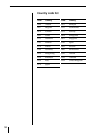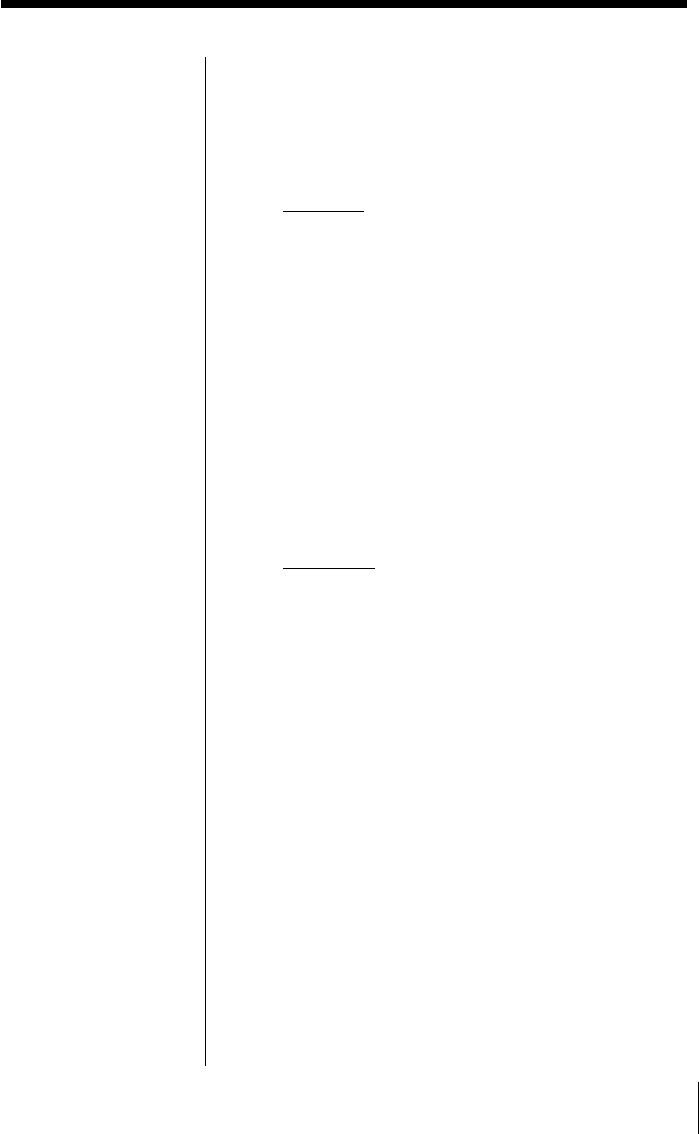
53
Note
When you select a
language that is not
recorded on the DVD
VIDEO, another recorded
language is automatically
selected.
INITIAL SETUP items
Default settings are underlined.
pDVD MENU
Switches the language for the DVD menu recorded
on the DVD VIDEO.
•
ENGLISH
• DEUTSCH
• FRANÇAIS
• ITALIANO
• NEDERLANDS
• OTHERm
When you select “OTHERm,” select and enter the
language code from the list using the number
buttons (page 77).
pAUDIO
Switches the language for the sound recorded on
the DVD VIDEO.
•
ORIGINAL
The original language of the disc has playing
priority.
• ENGLISH
• DEUTSCH
• FRANÇAIS
• ITALIANO
• NEDERLANDS
• OTHERm
When you select “OTHERm,” select and enter the
language code from the list using the number
buttons (page 77).
Note
When you select a
language that is not
recorded on the DVD
VIDEO, another recorded
language is automatically
selected.