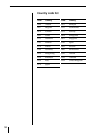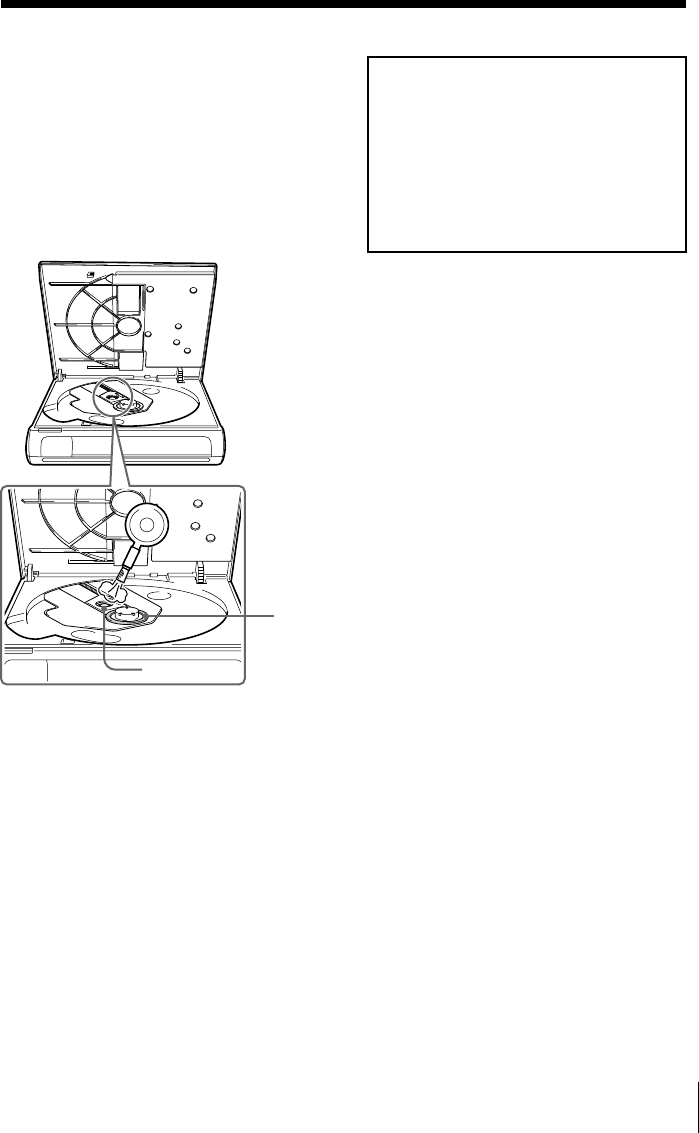
61
Lens
Turn
table
On cleaning the lens and turn table
• Do not touch the lens or surrounding area
and be sure to keep the disc cover closed
except when inserting or removing discs
to protect against dust.
• If you accidentally touch the lens with
dirty fingers or if dust on the lens prevents
the player from operating properly, clean
the lens with the KK-DM1 lens cleaning
kit (not supplied).
• If the turn table does not work properly,
check for dust or dirt on the turntable and
clean using a soft cloth.
• Never remove the printed “Warranty void
if removed.” seal attached around the lens.
On transportation
• When you transport this player, use the
original carton box and packing materials.
• Before you move this player, make sure to
remove the disc inserted.
If you have any questions or problems
concerning your player, please consult
your nearest Sony dealer.
IMPORTANT NOTICE
Caution: The enclosed DVD Player is
capable of holding a still video image or
Menu image on your television screen
indefinitely. If you leave the still video
image or Menu image displayed on your
TV for an extended period of time, you
risk permanent damage to your television
screen. Projection televisions are very
susceptible.