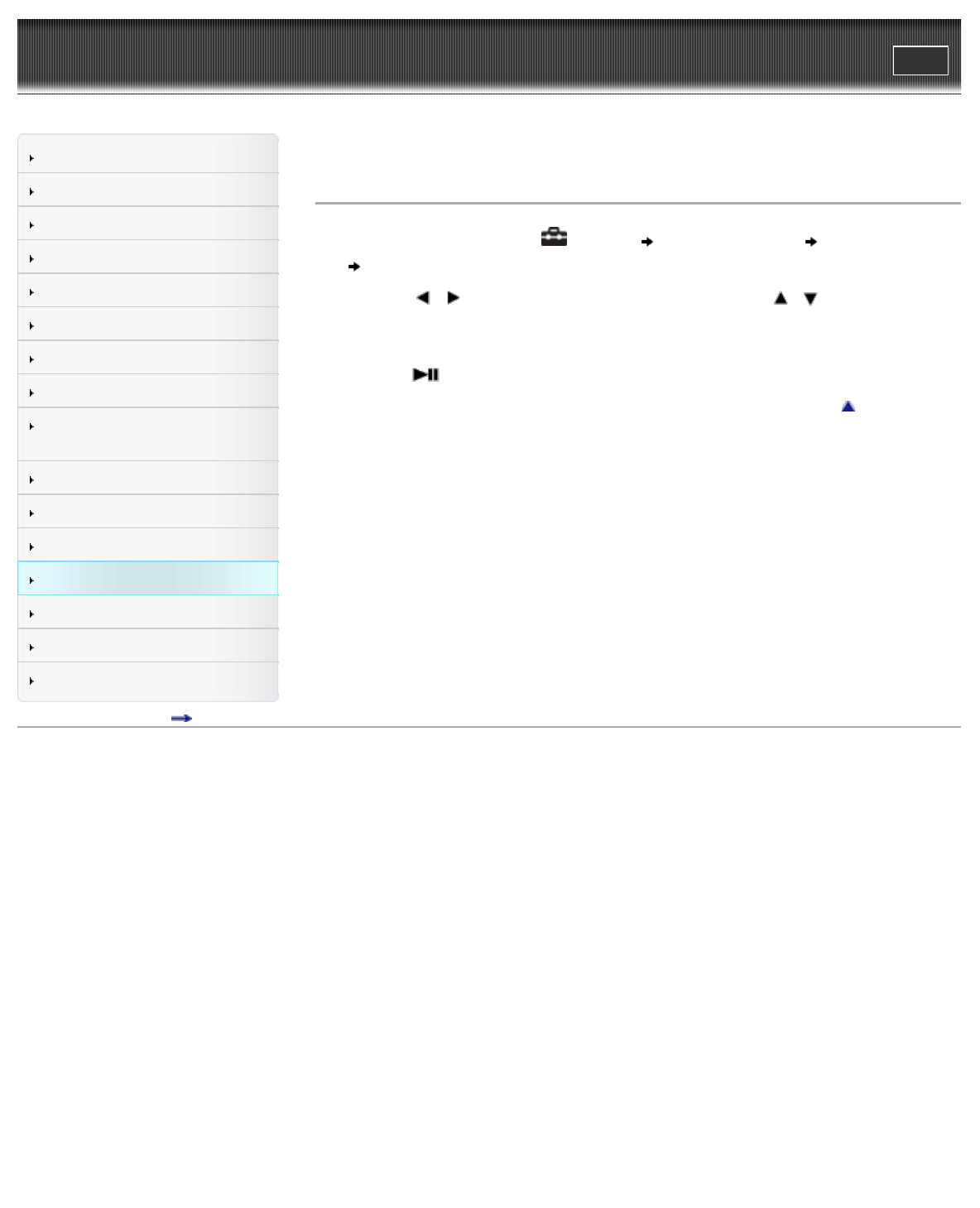
WALKMAN Help guide
Print
Search
Getting Started
How to Use the Software
How to Use the Speaker
Music
“SensMe™ Channels”
“Music Unlimited”
Videos/ Podcasts/ Photos
FM Radio
Making/ Playing Voice
Recordings
Noise Canceling
Timer
Games
Settings
Troubleshooting
Important Information
Specifications
Contents list
Top page > Settings > Alarm/Sleep Timer Settings > Setting the alarm time [Alarm Time]
Setting the alarm time [Alarm Time]
1. From the Home menu, select [Settings] [Alarm/Sleep Timer] [Alarm Settings]
[Alarm Time].
2. Press the
/ button to select the hour, and then press the / button to change
the value.
3. As in step 2, adjust the minute setting.
4. Press the
button to confirm.
Go to page top
Copyright 2012 Sony Corporation
155


















