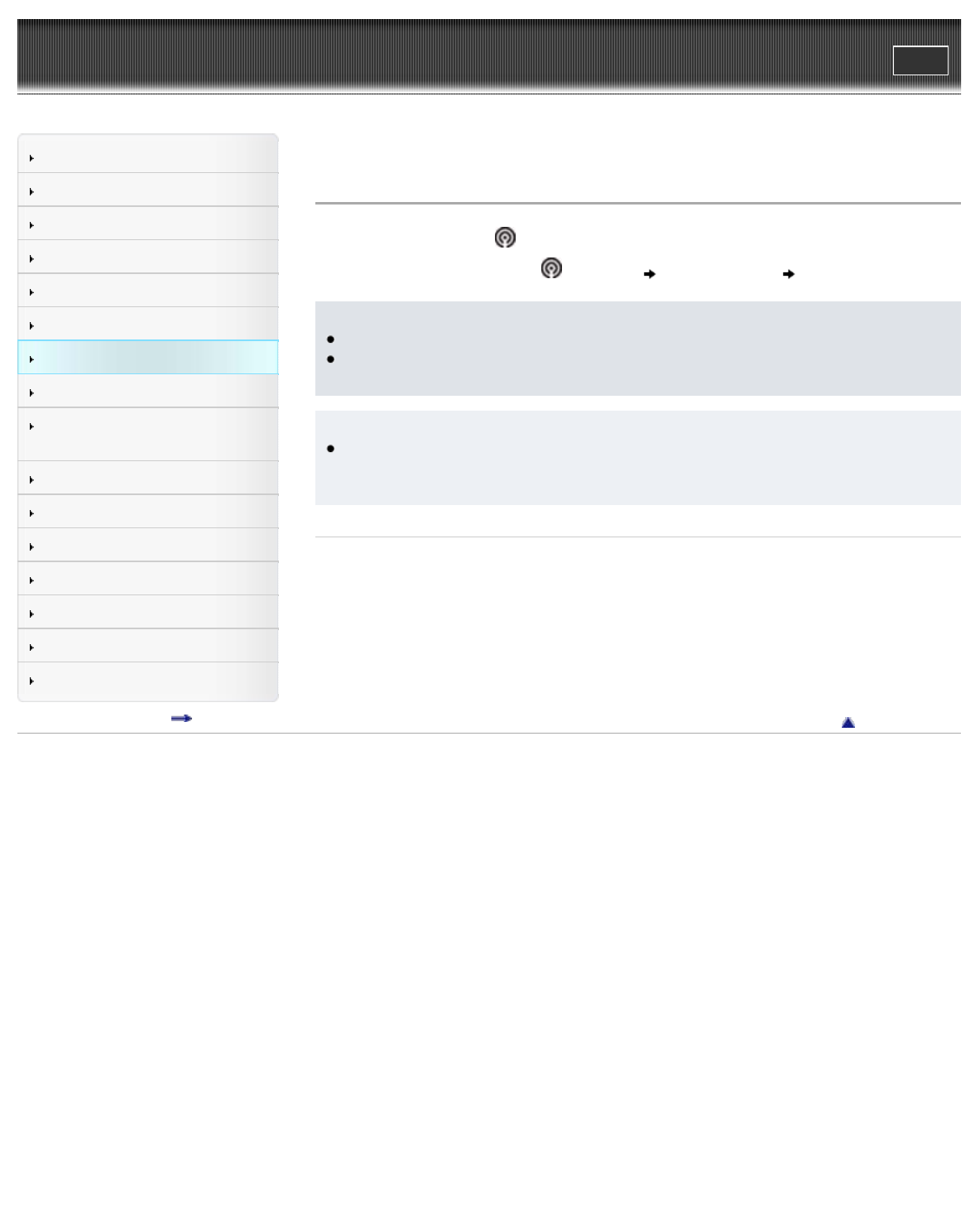
WALKMAN Help guide
Print
Search
Getting Started
How to Use the Software
How to Use the Speaker
Music
“SensMe™ Channels”
“Music Unlimited”
Videos/ Podcasts/ Photos
FM Radio
Making/ Playing Voice
Recordings
Noise Canceling
Timer
Games
Settings
Troubleshooting
Important Information
Specifications
Contents list
Top page > Videos/ Podcasts/ Photos > Playing a Podcast > Playing podcast [Podcasts]
Playing podcast [Podcasts]
To play an episode, select [Podcasts] on the Home menu.
1. From the Home menu, select
[Podcasts] desired podcast desired episode.
Note
You cannot play back podcast episodes continuously.
The [Equalizer], [VPT (Surround)], [DSEE (Sound Enhance)], [Clear Stereo], or [Dynamic
Normalizer] setting is not applied while playing a video podcast.
Hint
When [Podcast Language Study] is set to [On], you can use the [Quick Replay] function and
the A-B repeat function in the podcast’s audio playback screen [Details]. The [DPC (Speed
Control)] setting also affects the playback speed of the audio podcast [Details].
Related Topics
Transferring contents using Media Go
Transferring contents using Windows Explorer
How to use the Home menu
Browsing and using the podcast screen
Deleting podcasts
Using the podcast option menu
Go to page top
Copyright 2012 Sony Corporation
99


















