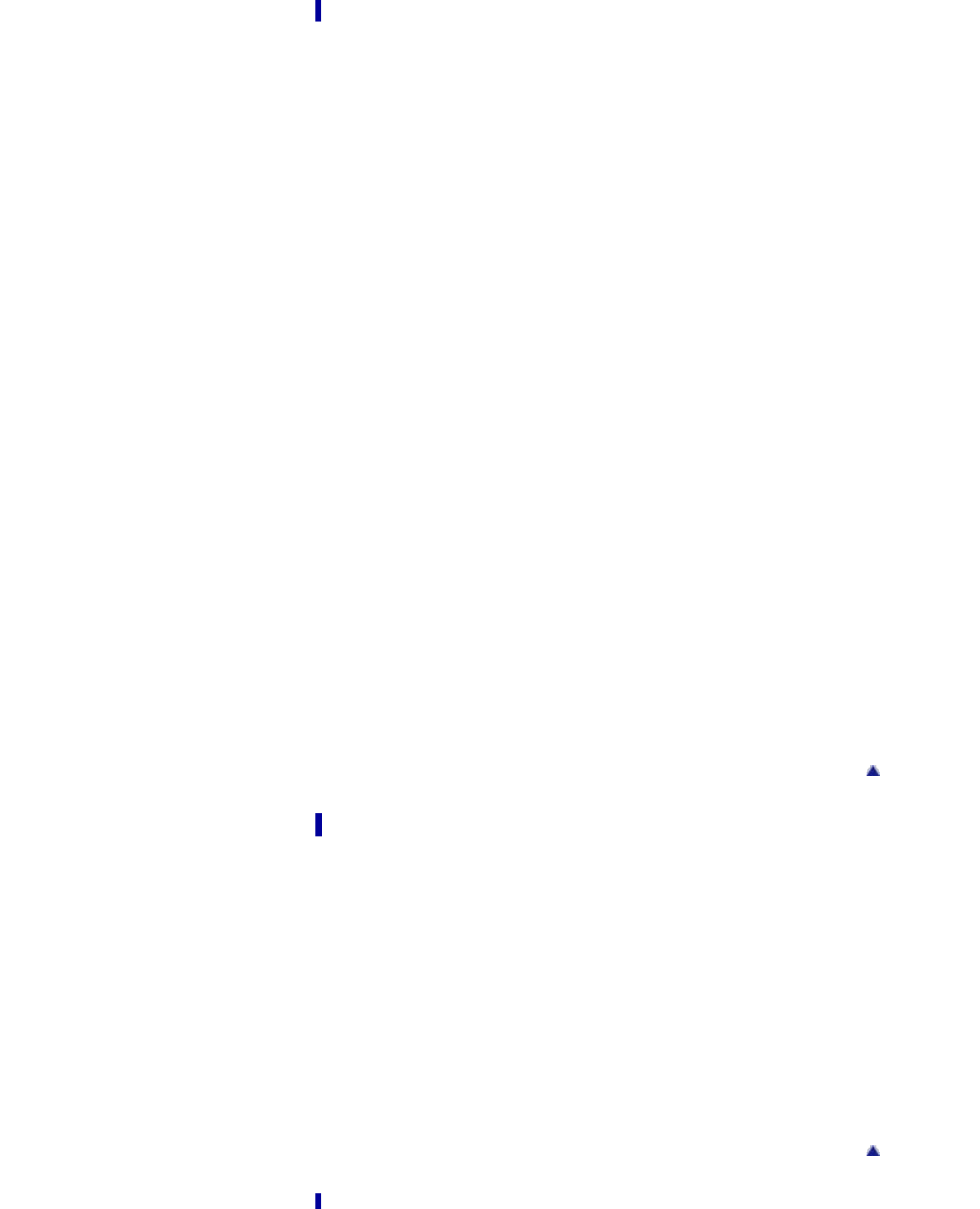
Videos/Podcasts/Photos
Watching Videos
Watching videos [Videos]
Browsing and using the video screen
Searching for videos
Browsing scenes [Scene Scroll]
Deleting videos
Video Option Menu
Using the video option menu
Video Settings
Setting the zoom function [Zoom Settings]
Playing only video sound [On-Hold Display]
Arranging the video list [Order of Video List]
Playing a Podcast
What is a podcast?
Playing podcast [Podcasts]
Browsing and using the podcast screen
Deleting podcasts
Podcast Option Menu
Using the podcast option menu
Viewing Photos
Viewing photos [Photos]
Browsing and using the photo screen
Deleting photos
Photo Option Menu
Using the photo option menu
Photo Settings
Setting the photo list display format [Photo List Format]
Back to top
FM Radio
Listening to FM Radio
Listening to FM radio [FM Radio]
Browsing and using the FM radio screen
Presetting broadcast stations automatically [Auto Preset]
Presetting broadcast stations manually [Save to Preset]
Deleting preset broadcast stations [Delete from Preset]
FM Radio Option Menu
Using the FM radio option menu
FM Radio Settings
Setting the reception [Scan Sensitivity]
Setting monaural/stereo [Mono/Auto]
Back to top
15


















