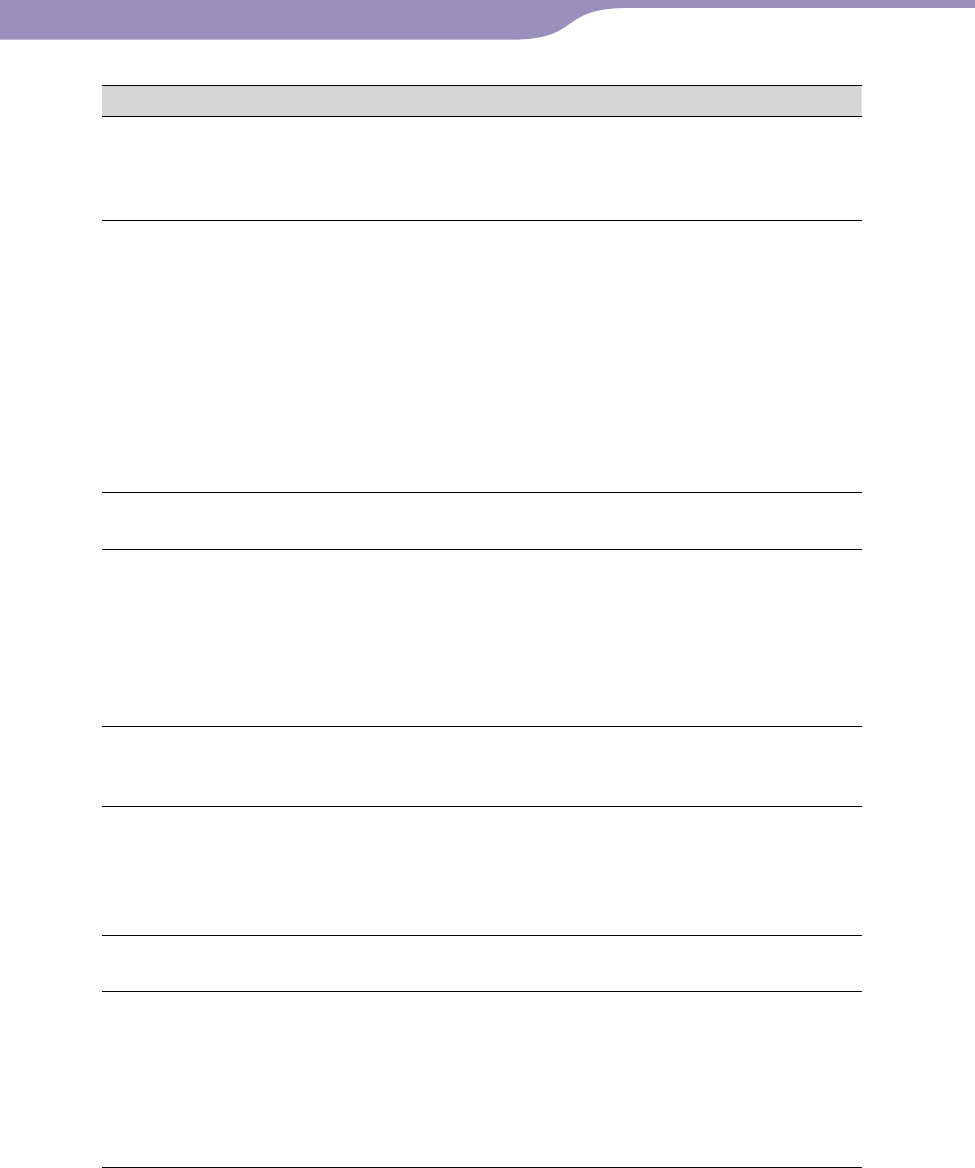
NW-S603/S605/S703F/S705F/S706F.GB 2-887-743-13(1)
97
97
Message Meaning Remedy
NO DATA
There are no audio files in
the built-in flash memory.
If there are no audio files
in the built-in flash
memory, use SonicStage
to transfer audio files.
NO DATABASE
The player is disconnected
from the computer while
transferring audio files.
Data may be restored by
starting SonicStage via a
computer.
If data is not restored,
transfer the normal audio
file back to the computer
and then format the
player. For details, see “To
delete abnormal data from
the built-in flash
memory” (
page 98).
NO ITEM
No song exists in the
selected item.
Use SonicStage to transfer
audio files.
PRESET FULL
30 broadcast stations are
already preset.
You can preset up to 30
broadcast stations. If you
want to preset more
stations, delete
unnecessary stations first
(
page 65), then preset
the stations you want.
READ ONLY
You tried to delete “Read
only” songs.
Uncheck “Read only” in
the folder or song on a
computer.
SIMPLE MODE
The player is connected
and disconnected from a
computer when the
intelligent function of
SonicStage is disable.
This is not an error. Wait
until the message
disappears.
SYSTEM ERROR
There is a problem with
the hardware.
Consult your nearest Sony
dealer.
TRACK FULL
You tried to record more
than 255 songs in a
folder.
You tried to record more
than 4,000 songs.
The maximum number of
songs you can record in a
folder is 255 and the
maximum number of
songs is 4,000. Record
again after deleting
unnecessary songs.
Troubleshooting...Messages
Continued
Table of
Contents
Index
Menu


















