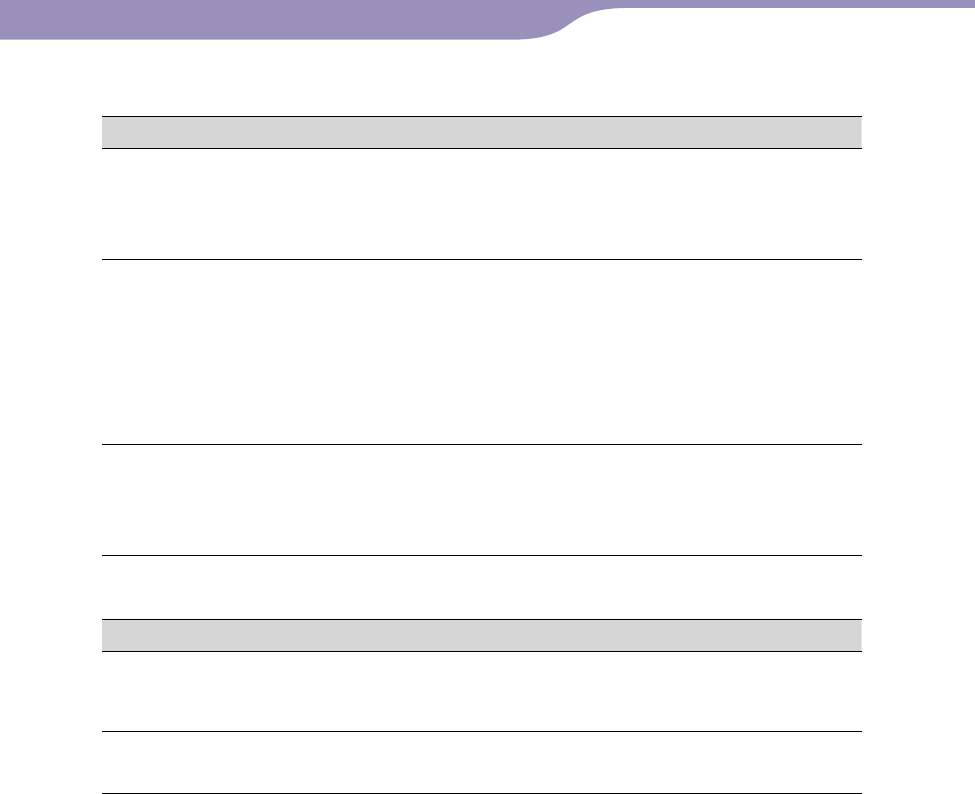
NW-S603/S605/S703F/S705F/S706F.GB 2-887-743-13(1)
94
94
Symptom Cause/Remedy
It takes time to switch to
the record standby mode.
The file is fragmented.
After exporting the songs recorded by the player
to SonicStage, format the internal flash memory
in the “Format” menu of the player (
page 57).
Recorded songs cannot
be deleted.
T
he song or the folder which cannot be deleted is
set to “Read only” on a computer.
Display the data in Windows Explorer, and
uncheck “Read only” in “Property” of the file or
folder.
The battery power is low or exhausted.
Charge the battery fully (
page 78).
The folder is not deleted
even though recorded
songs have all been
deleted.
Files other than the recorded songs are included in
the folder.
Open the data in Windows Explorer, and delete
the files other than songs recorded by the player.
Other
Symptom Cause/Remedy
There is no beep sound
when the player is
operated.
Beep is set to “Beep OFF.”
Set “Beep ON” in the “Beep” menu (
page 49).
The player gets warm.
While charging, the player may become slightly
warm.
Recording (continued)
Troubleshooting
Table of
Contents
Index
Menu


















