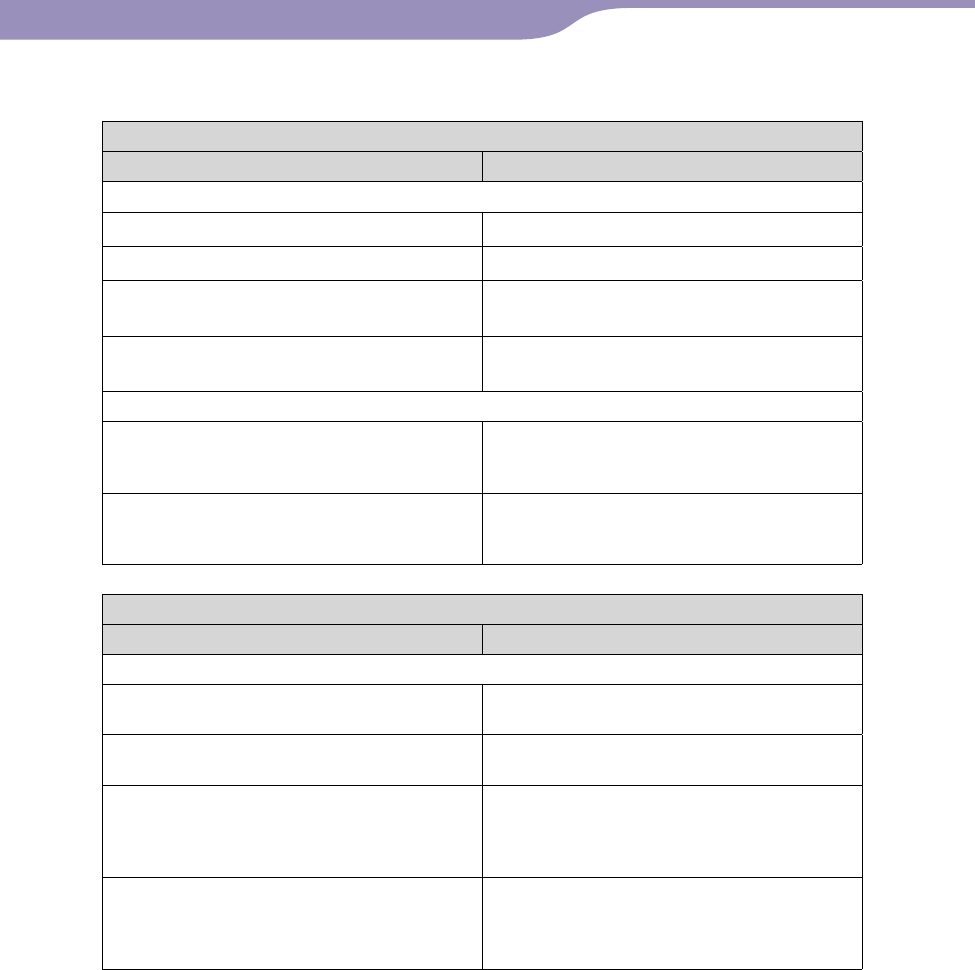
NW-S603/S605/S703F/S705F/S706F.GB 2-887-743-13(1)
9
9
To operate the player with the shuttle switch
Normal mode
To Operation
In play mode
Skip to the beginning of the next song.
Rotate the shuttle switch to briefly.
Skip to the beginning of the current song.
Rotate the shuttle switch to briefly.
Fast-forwards the current song.
Rotate the shuttle switch to and release
it at the desired point.
Fast-rewinds the current song.
Rotate the shuttle switch to and release
it at the desired point.
In stop mode
Select the beginning of the next song, and if
held longer, continues to skip through the
next song(s).
Rotate and hold the shuttle switch to .
Select the beginning of the current song,
and if held longer, continues to skip through
the previous song(s).
Rotate and hold the shuttle switch to .
FOLDER mode
To Operation
In play mode/In stop mode
Skip to the first song in the next sort
category set by the song order (
page 39).
Rotate the shuttle switch to briefly.
Skip to the first song in the current sort
category set by the song order (
page 39).
Rotate the shuttle switch to briefly.
Select the first song in the next sort
category, and if held longer, continues to
skip through the next sort category set by
the song order (
page 39).
Rotate and hold the shuttle switch to .
Select the first song in the current sort
category, and if held longer, continues to
skip through the previous sort category set
by the song order (
page 39).
Rotate and hold the shuttle switch to .
Continued
Table of
Contents
Index
Menu


















