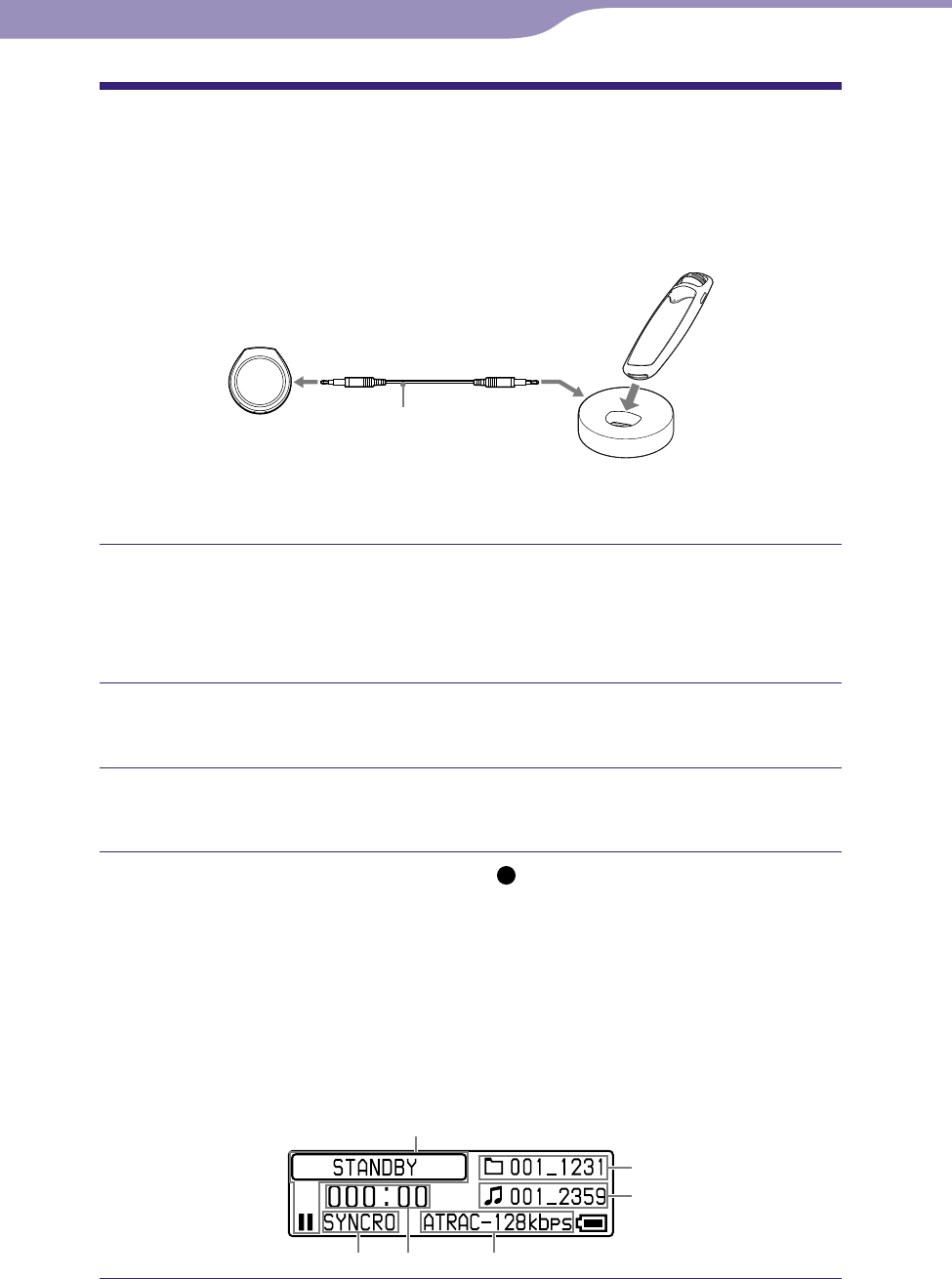
68
68
NW-S603/S605/S703F/S705F/S706F.GB 2-887-743-13(1)
Recording (Rec)
You can record songs on the player without using the computer by connecting
the player and the audio device with the optional accessory for recording with
the player. A cradle (BCR-NWU3)* and recording cable (WMC-NWR1)* are
available for the player as optional accessories.
* Depending on the country/region in which you have purchased the player, some optional
accessories may not be available.
Connect the audio device to the optional accessory for recording
with the player.
For details, see the operation guide supplied with the optional accessories
for recording with the player.
Connect the player to the optional accessory for recording with the
player.
Press and hold the DISPLAY/HOME button until the HOME screen
appears.
Rotate the shuttle switch to select (Rec) and press the
button to conrm.
The player enters the record standby mode, so that you can monitor the
source sound by the supplied headphones. You can also adjust the monitor
sound level with the VOL +/- button, but it does not affect to the recording
sound level.
An animation appears while calculating the recording remaining time. No
operation will be available while an animation appears.
Recording display
Elapsed time
Folder name
Song name
Codec/Bit rate
Recording status
Sync Rec icon
Continued
Recording
When connecting an optional cradle
Audio device with LINEOUT
(such as “Walkman”)
Audio connecting cable
Cradle (optional)
Table of
Contents
Index
Menu


















