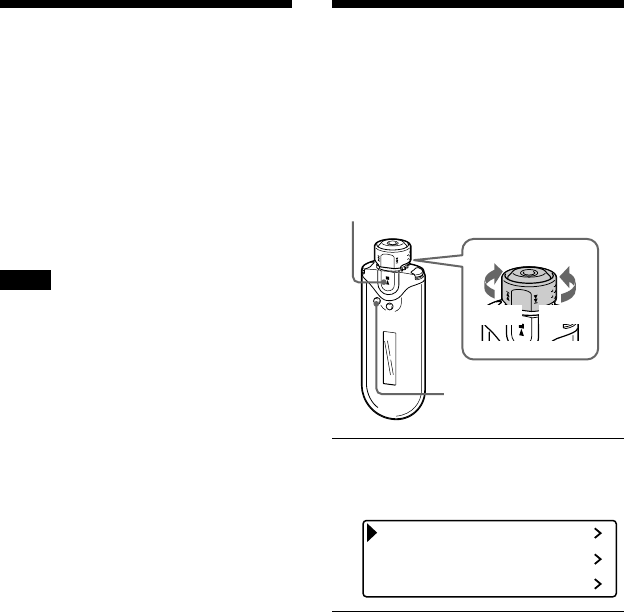
32
Adjusting the current time setting
(Date-Time)
To cancel the Menu mode
Press the SEARCH/MENU button to return the
screen to the previous stage. Press repeatedly to exit
menu mode.
To display the current time
Press the DISP/FM (Display/FM) button repeatedly
until the “Clock” is displayed (page 26).
Note, however, when the “Clock” is set to off in the
Display Screen menu (page 27), you cannot display
the current time by the procedure above.
Notes
• You cannot change the display mode while using
the FM tuner.
• If the unit is not used for a long time, your
settings for date and time may need to be reset.
• If the current time is not set, the display for the
date and time will show “--”.
Limiting the
volume (AVLS)
You can set AVLS (Automatic Volume
Limiter System) to limit the maximum
volume to prevent auditory disturbance or
distraction. With AVLS, you can listen to
music at a comfortable volume level.
1 Press and hold the SEARCH/
MENU button for half a second.
The menu screen is displayed.
Repeat Mode
Sound
Volume Mode
Nx button
SEARCH/
MENU button
Shuttle switch
to >
to .


















