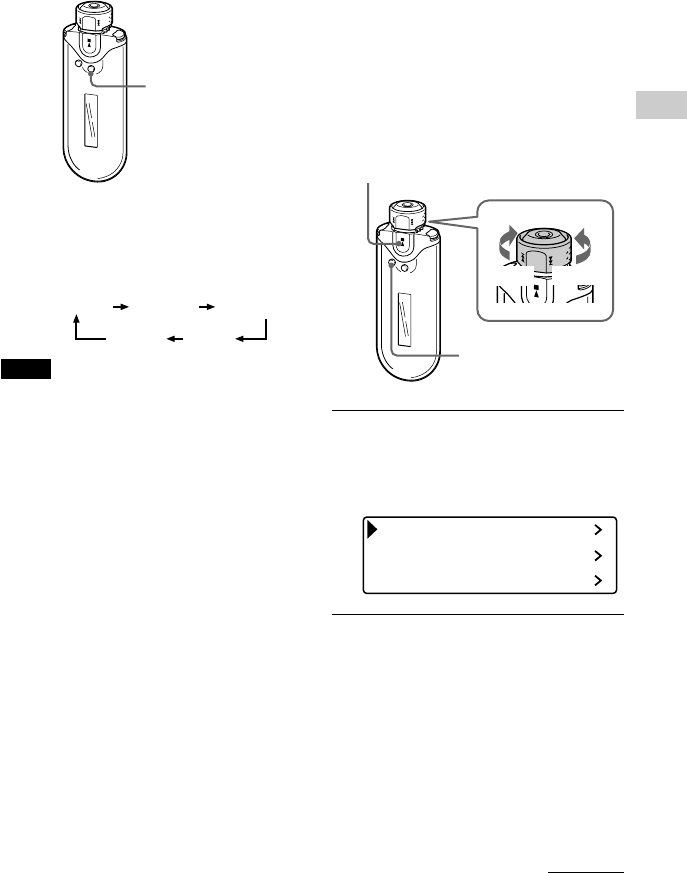
Advanced Operations
27
Selecting the display types
(Display Screen)
You can select whether or not to use each of
the 4 display types: “Property”, “Lap Meter”,
“Clock”, and “Bubble” by pressing the DISP/
FM (Display/FM) button.
The display types can be displayed by
placing a check mark next to the setting.
1 Press and hold the SEARCH/
MENU button for half a second in
stop mode.
The menu screen is displayed.
Repeat Mode
Sound
Volume Mode
Nx button
SEARCH/
MENU button
Shuttle switch
to >
to .
Changing the display mode
Press the DISP/FM (Display/FM)
button while the audio player is
played or stopped.
Property Lap Meter
Bubble Clock
Notes
• The diagram above shows the order when all the
display types are set to on (has check mark) in the
Display Screen of the Menu mode. If some
display types are set to off (no check mark), they
will not be displayed.
• You cannot change the display mode while using
the FM tuner.
(normal display)
DISP/FM
(Display/FM)
button
continued


















