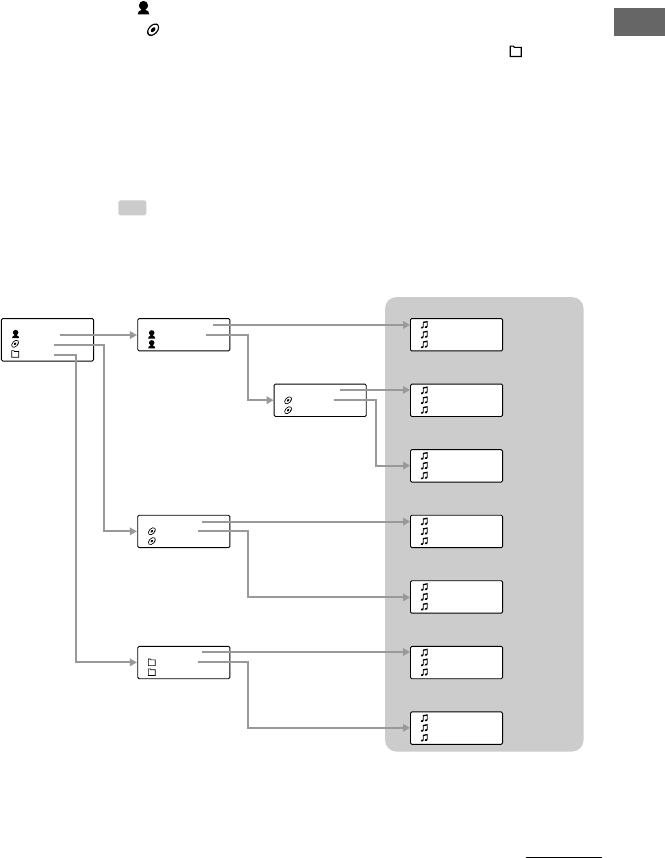
15
Basic Operations
All Track
*
Group
Album
Artist
Track3
Track2
Track1
Track3
Track2
Track1
Track3
Track2
Track1
Track3
Track2
Track1
Track3
Track2
Track1
Track3
Track2
Track1
Track3
Track2
Track1
Artist2
Artist1
All Artist
Album2
Album1
All Album
Album2
Album1
All Album
Group2
Group1
All Group
Searching for a song you want to listen to (SEARCH)
You can search for desired tracks to playback by the following 3 ways.
• Search by artist name (
Artist)
• Search by album name (
Album)
• Search by group* transferred from your computer with the SonicStage software (
Group)
* The audio files transferred from your computer with the SonicStage software are always grouped when
transferred to the built-in flash memory.
On the search flow and Play Range
Press the SEARCH/MENU button to display the search menu screen.
Proceed to the next stage by pressing the Nx button, and return to the previous stage by
pressing the SEARCH/MENU button on the search menu screen.
The searched songs (
as shown in the illustration below) become a Play Range (coverage of
playback). If you do not set the repeat mode (page 21), playback will stop automatically at the
end of the Play Range.
continued
Search menu screen
Artist list
Album list
Group list
Album list of
searched artist
Track list (Play Range)
All tracks (artist order)
All tracks of the selected artist
(album order)
Tracks in the selected album
All tracks (album order)
Tracks in the selected album
All tracks (group order)
Tracks in the selected group
* When you select “All Track”, all track lists are displayed and the Play Range will be “All”.


















