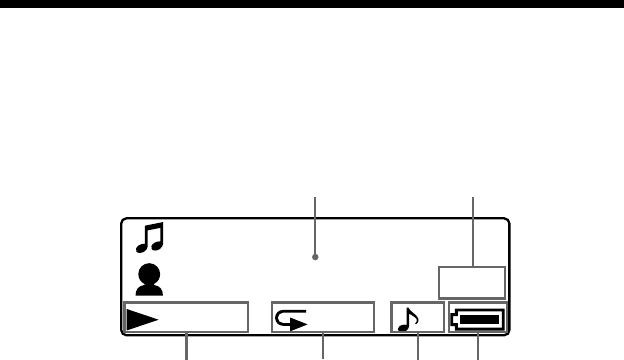
10
1
Text/graphic information display (pages
15, 22)
Displays album title, artist name, track
number, track name, current date and
time (pages 26 to 28, 31), MESSAGE
(page 50) and menu.
Press the DISP/FM (Display/FM) button
to switch the display mode (pages 26 to
28). Switch the display to Power Save or
Display OFF mode when you do not
operate the unit for a while (page 35).
2 Current track number/total track number
of the Play Range
The track number currently selected or
being played back and the total track
number of the current Play Range is
displayed.
3 Playing status indicator
Display current playback mode (N:
playback, x: stop) and elapsed time.
4 Repeat mode indication (page 22)
The current repeat mode icon is
displayed.
5 Digital sound preset indication
(pages 28 to 29)
The current digital sound preset is
displayed if set.
6 Remaining battery indication (pages 12
to 13)
The remaining battery power is
displayed.
z Tip
For information on the FM tuner display, see “FM
Tuner” (page 40).
Display
Artist
01:23
2
SHUF
Track 1
1/32
12
3546
Locating controls


















