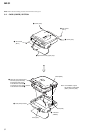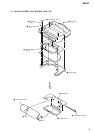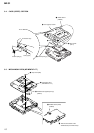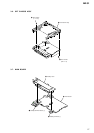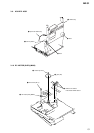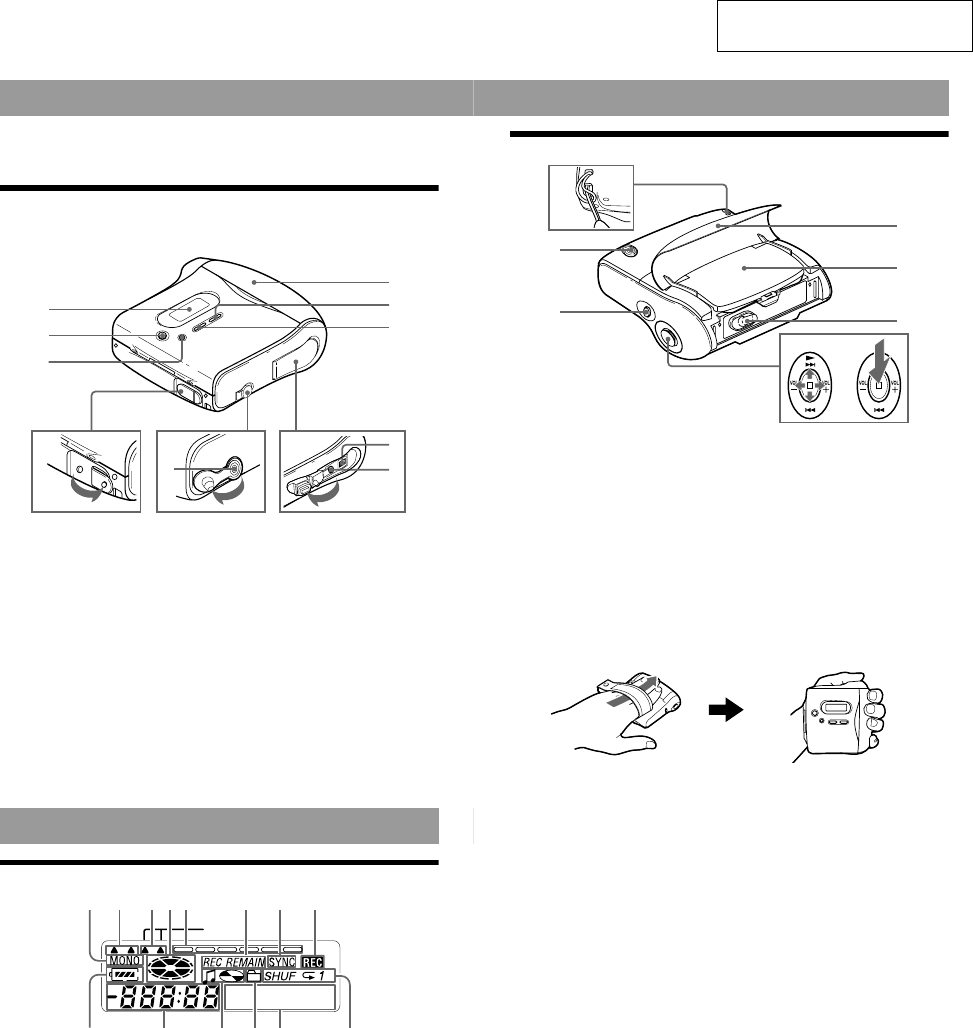
6
MZ-S1
SECTION 2
GENERAL
This section is extracted from
instruction manual.
12
-GB
Looking at the controls
Front of the recorder
A
Display window
B
GROUP/CANCEL button
C
MENU/ENTER button
D
DC IN 3V jack
E
Buckle
F
T MARK/REC button
G
END SEARCH button
H
USB connecting jack
I
LINE IN (OPTICAL) jack
J
i (headphones/earphones) jack
6
7
1
2
3
5
8
9
q;
4
13-GB
Rear of the recorder
A Hand strap attachment point
B HOLD switch
C X (pause) button
D Buckle
E Battery compartment lid
F OPEN switch
G 5 way thumb control key
Push the key in any of the four
directions or press down the x button
for various operations.
N* (play)
./> (search/AMS)
x (stop)
VOL +*/–
*There is a tactile dot above N and to
the right of VOL +.
Using the hand strap
While jogging, use the supplied hand strap.
Put your hand between the recorder and the strap, and then hold the recorder as the
illustrations below:
3
2
6
7
1
4
5
or
14
-GB
The display window of the recorder
A
MONO (monaural) indication
B
LP mode indication
C
Mega bass indication
D
Disc indication
Shows that the disc is rotating for
recording, playing or editing an MD.
E
Level meter
Shows the volume of the MD being
played or recorded.
F
REC REMAIN/REMAIN (remaining
time/tracks) indication
Lights up along with the remaining
time of the track, the remaining time
of the MD, or the remaining number
of tracks.
G
SYNC (synchro-recording) indication
H
REC indication
Lights up while recording. When
flashing, the recorder is in record
standby mode.
I
Battery indication
Shows approximate battery condition.
J
Time display
K
Disc name/track name indication
Lights up when labeling a disc or a
track.
L
Group indication
Lights up when group mode is on.
M
Character information display
Displays the disc and track names,
error messages, track numbers, etc.
N
Play mode indication
Shows play mode of the MD.
Digital MEGA BASS
LP2
.
4
AB CDE F G
H
JIMLKN