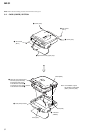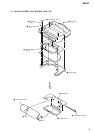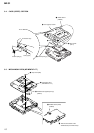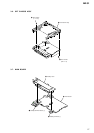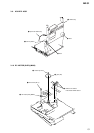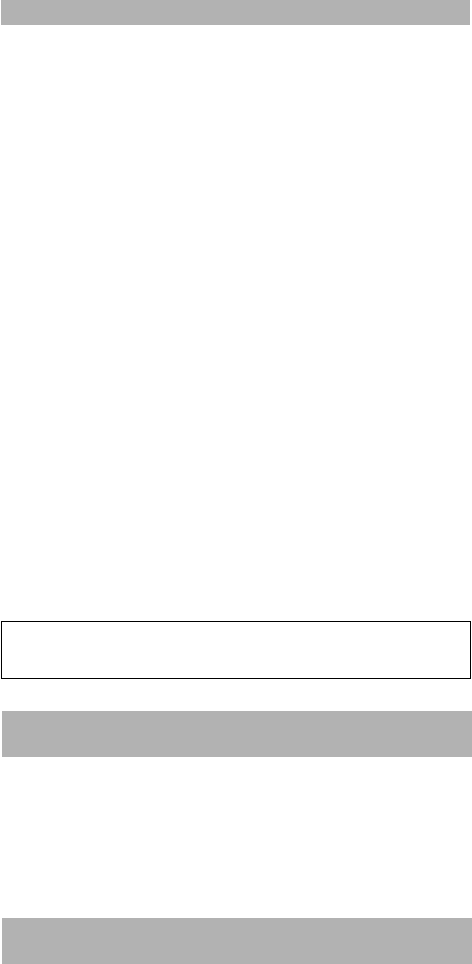
5
MZ-S1
System requirements
•
IBM PC/AT or Compatible (The software does not run on Macintosh.)
CPU: MMX™ Pentium
®
233 MHz or higher (Pentium
®
II 400 MHz or higher is
recommended.)
Hard disk drive space: 60 MB or more (The amount of necessary space depends on
the version of the Windows OS or the size of your audio files.)
RAM: 64 MB or higher (128 MB or higher is recommended for Windows
®
XP Home
Edition/Windows
®
XP Professional.)
CD-ROM drive (capable of digital playback by WDM)
Sound Board
USB port (supports USB 2.0 Full Speed (previously USB 1.1))
•
Operating System: Windows
®
98/Windows
®
98 Second Edition/Windows
®
2000
Professional/Windows
®
Me/Windows
®
XP Home Edition/Windows
®
XP
Professional (manufacturer installed)
The NTFS format of Windows
®
2000 Professional, Windows
®
XP Home Edition, or
Windows
®
XP Professional (manufacturer-installed) is supported only when used
with the standard (factory) settings.
This software is not supported by the following environments.
– Windows
®
95, Windows
®
NT, or other versions of Windows
®
NT (such as Server)
– An environment that is an upgrade of the original manufacturer-installed
operating system, as in the following examples:
Windows
®
3.1/Windows
®
95 t Windows
®
98 (or Windows
®
98 Second Edition/
Windows
®
Me)
Windows
®
Me/Windows
®
2000 Professional t Windows
®
XP
– Multi-boot environment with Windows
®
2000 (or Windows
®
XP) and Windows
®
98 (or Windows
®
98 Second Edition/Windows
®
Me)
•
Display: High (16bit) Color or more (800 × 480 dot or more)
•
Internet access: for Web registration and EMD services
•
Windows
•
Internet access: for sfortware upgrades and CDDB2 use. (US and Canadian models)
Media Player (version 7.0 or higher) installed for playing WMA files.
Notes
• Trouble-free operation is not assured within a multiple-monitor environment.
• We do not assure trouble-free operation for all computers satisfying the system requirements.
• Trouble-free operation is not guaranteed following the self-conducted upgrade of home-built
PCs or operating systems.
• We do not assure trouble-free operation of the system suspend, sleep, or hibernation function on
all computers.
• For details, refer to “Net MD Help” of the online help.
Note
The optical digital output connector (on computers provided with one) may be disabled
during playback for the protection of copyrights.
Notes on using OpenMG Jukebox with Windows
2000/Windows XP
If your computer is Windows 2000 Professional, Windows XP Home Edition, or
Windows XP Professional, please be aware of the following before instaling OpenMG
Jukebox.
1 With Windows 2000 Professional, you must log on as “Administrators” (or with the
user name “Administrator”) to install OpenMG Jukebox.
2 With Windows XP Home Edition or Windows XP Professional, you must log on
with user name “Computer Administrator” to install OpenMG Jubebox. To check
whether a user name has the attribute of “Computer Administrator” or not, go to
[Control Panel] - [User Account].
Notes on using OpenMG Jukebox with Windows XP/
Windows Me
If Windows XP/Windows Me is installed in your computer, and you perform the
“System Restore” function of the Windows “System Tools,” the songs managed by
OpenMG Jukebox may become corrupted and rendered unplayable.
Therefore, before executing “System Restore,” back up the songs using “OpenMG
Jukebox Backup Tool” first.
Then, after the “System Restore” function is finished, restore the songs using
“OpenMG Jukebox Backup Tool” to ensure the integrity and reliability of song
playback.
For more information about backup, refer to the online Help for OpenMG Jukebox.
Note
When songs become unplayable by executing “System Restore,” an error dialog box may be
displayed. In this case, follow the displayed messages.