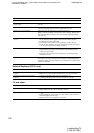F:\Joutou\#4090332_Sony_LF-X\4103221121up\4103221121\4103221121LF-
X1\00GB14C10-WW.fm
masterpage: Right
LocationFreeTV
4-103-221-12(1)
143
Troubleshooting
Others
No picture • Make sure the base station is turned on.
• During wireless connection inside the home, if the wireless signal has
been lost, move closer to the base station until you reach a place where
appears.
• During wireless connection inside the home, if a nearby device, such as
another wireless access point, is operating on the same wireless channel
as the signal from the base station, change the setting on the wireless
access point.
• When Wireless or Wired LAN is selected in On the go mode, either
connect through NetAV or change to the wireless connection
(1 page 47).
• When using wired LAN mode, verify that the monitor is set to connect
with [Home-Wired LAN]. If images still do not appear, temporarily
switch the setting to [Home-Wireless] and then switch it back to
[Home-Wired LAN].
• When appears in the bar at the top of the screen, you can press
[Get AV] at the bottom of the TV/[Video1] or [Video2] screen to
intercept the image.
Picture freezes frequently. • There is a possibility that a nearby device is operating on the same
wireless channel as the unit. Change the wireless channel setting of the
unit, or use it somewhere out of range of the other device.
• When using wired LAN mode, use a 10/100 Base-T router or hub, and
not a 10 Base-T router or hub.
• When using NetAV, pictures may freeze due to communication
conditions on the Internet.
Pictures appear to be grainy and
pixilated.
• This happens because of image processing, and is not a malfunction.
Cannot control External TV tuner with
the on-screen remote control.
• Some set-top boxes (STB) cannot be controlled with the on-screen
remote control when connected to the base station with an antenna
cable. To control these STB with the on-screen remote control, connect
them to the base station with a video cable (1 page 21, 33). For more
details, refer to the instruction manual for your STB.
Problem Causes and remedies
Continued