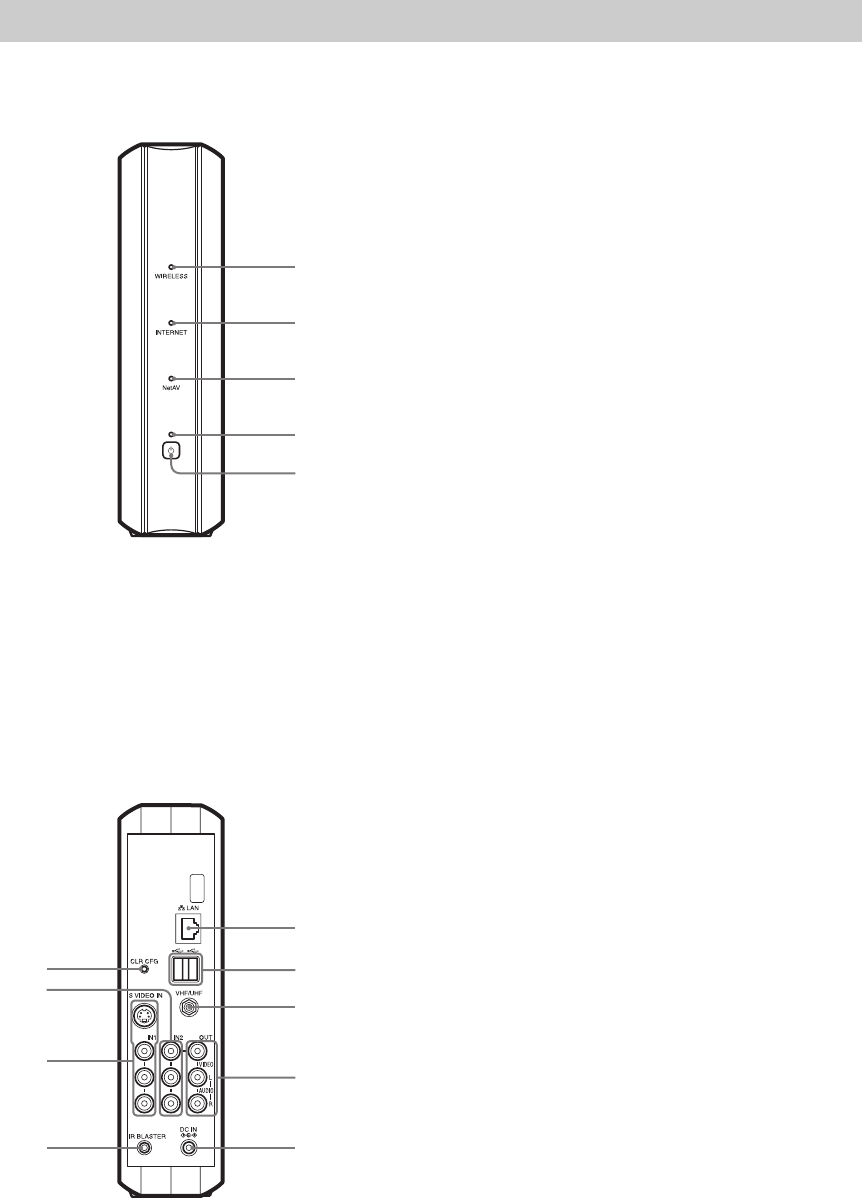
F:\Joutou\#4090332_Sony_LF-X\4103221121up\4103221121\4103221121LF-
X1\00GB04C00-WW.fm
masterpage: Left
LocationFreeTV
4-103-221-12(1)
14
The base station specifications are common to the LF-X1 and LF-X5.
Base Station
1WIRELESS indicator
Indicates the wireless function status.
Blue lit:
Connected with the monitor on the 5 GHz channel.
Green lit:
Connected with the monitor on the 2.4 GHz
channel.
Blue or green blinking (3 sec. intervals): Attempting to
connect with the monitor. The wireless function is
active but out of range.
2INTERNET indicator
Indicates the connection status to an external network, such
as the Internet.
Green blinking: Attempting to connect.
Green lit: Connected to the network. The indicator blinks
when packets are transmitted.
Off: Not connected.
3NetAV indicator
Indicates the NetAV connection status.
Green quick blinking: NetAV authentication has failed.
Green slow blinking: Attempting to connect with NetAV.
Green lit: Connected with NetAV.
Off: Not connected.
Red lit: The base station is being initialized.
Also turns red
when Dynamic DNS client settings fail.
4POWER indicator (1 page 26)
Green lit: The power is on.
Red flashing: A malfunction has occurred.
5POWER switch (1 page 26)
Turns the base station power on and off.
6LAN port (1 page 37)
Connect a LAN cable.
7USB port
8VHF/UHF jack (1 page 20)
Connect an antenna cable.
9VIDEO OUTPUT (AUDIO/VIDEO) terminal
(1 page 22)
Outputs audio/video signal input to the video input 2
terminal.
Connect audio and video cables.
0DC IN jack (1 page 23)
Connect the AC power adapter for the base station (supplied).
qaIR BLASTER port (1 page 33)
Connect the IR Blaster (supplied).
qsIN 1 (S-VIDEO/AUDIO/VIDEO) terminal (1 page 21)
Connect audio cables and either a video or S-video cable.
qd
IN 2 (AUDIO/VIDEO) terminal (
1
page 21)
Connect audio and video cables.
qfCLR CFG button (1 page 135)
Returns all settings on the base station, including line and
wireless connection settings, to the factory defaults.
Front
1
2
3
4
5
Rear
0
9
8
7
6
qf
qd
qs
qa


















