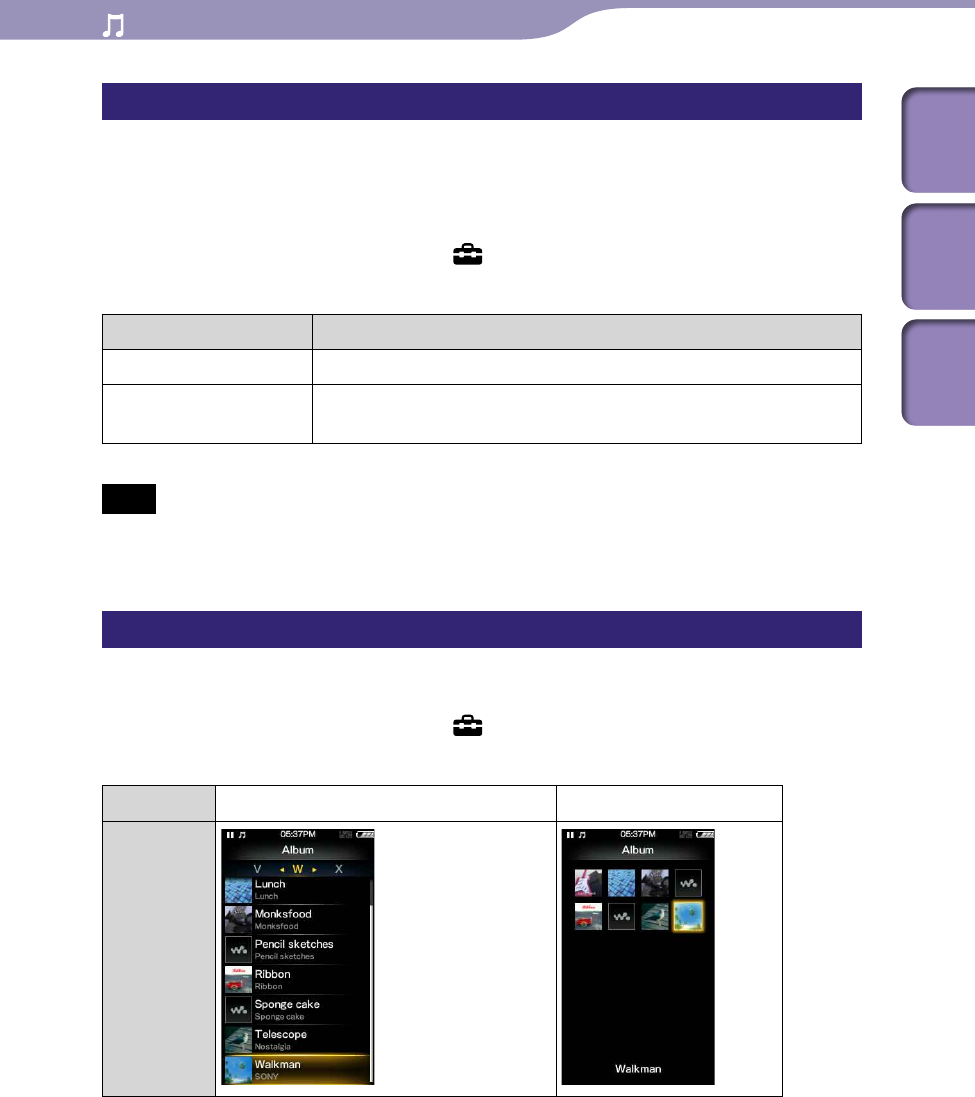
ModelName: Falcon_E
PartNumber: 4-164-613-11
55
55
Playing Music
Table of
Contents
Home
Menu
Index
Adjusting the volume level [Dynamic Normalizer]
You can reduce the volume level between songs. With this setting, when
listening to album songs in the shuffle play mode, the volume level between
songs is moderated to minimize the difference in their recording levels.
From the Home menu, select [Settings]
[Music Settings]
[Dynamic Normalizer]
desired Dynamic Normalizer type.
Type Description
[On] Minimizes the difference in volume level between songs.
[Off] Plays back songs at their original transferred volume level.
(Default setting)
Note
The [Dynamic Normalizer] setting is not applied while playing a video, FM radio, a
video podcast, or external input audio.
Selecting the album display format [Album Display Format]
You can select the album display format.
From the Home menu, select [Settings]
[Music Settings]
[Album Display Format]
desired Album Display Format type.
Type
[Title & Cover Art] (Default setting) [Cover Art Only]
Screen
Hint
The cover art does not appear if there is no cover art information for the album. You can
set cover art using the Windows Media Player 11. For details on operation, refer to the
Help of Windows Media Player 11. Note that the player does not display cover art
attached to playlists.


















