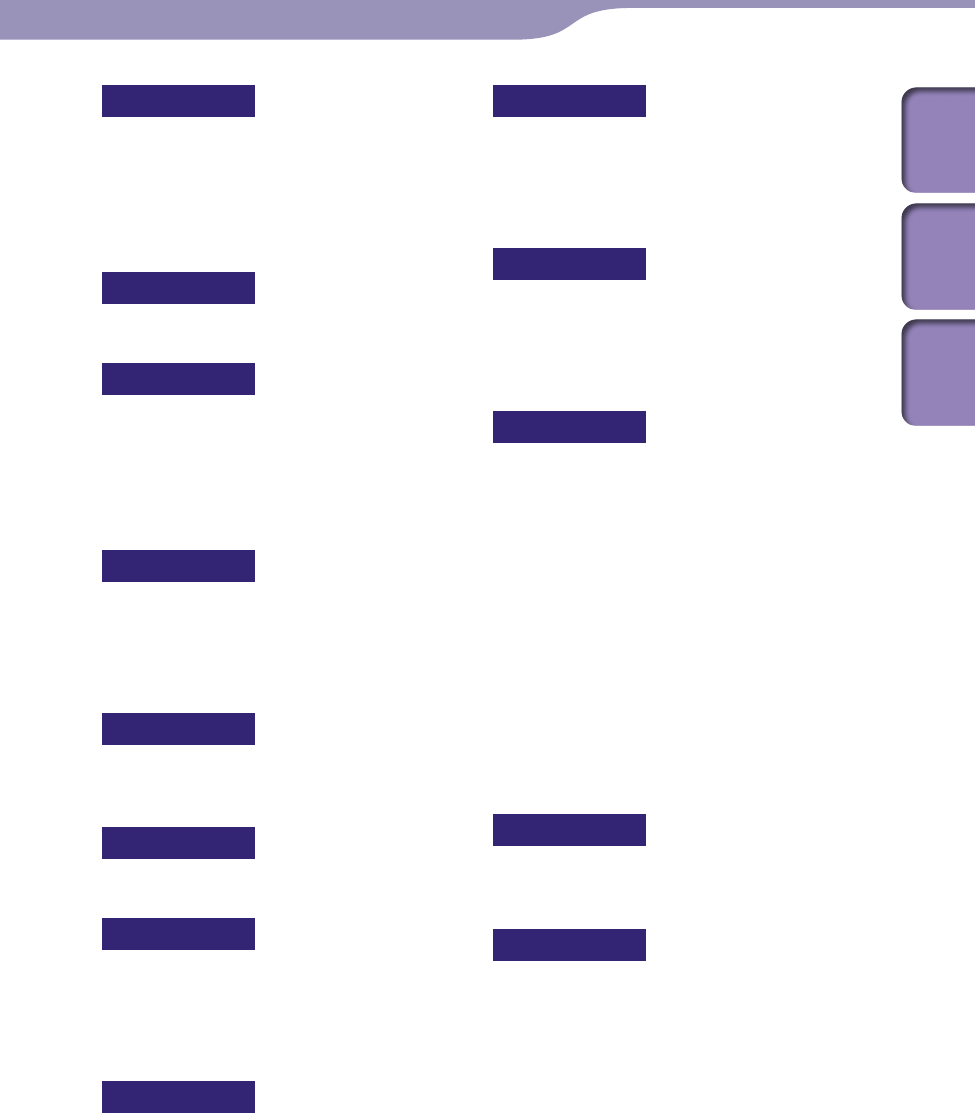
ModelName: Canary_E
PartNumber: x-xxx-xxx-11(1)
168
168
Additional Information
Table of
Contents
Home
Menu
Index
F
Firmware .......................................115
[FM Radio] ...............................10, 87
FM Radio ......................................126
[Folder] ...........................................43
[Format] ........................................109
G
[Genre] ............................................43
H
Headphone jack ............................... 6
Headphones .................................. 6, 8
[Heavy] ...........................................51
HOLD switch ................................... 7
Home menu ..............................10, 13
I
Information ..................................101
Information area ............................ 12
Initialize (Format) .......................109
Interval ............................................ 63
J
[Jazz] ................................................51
JPEG ......................................113, 161
K
[Karaoke] ........................................53
L
[Language Learning Mode] ..........56
[Language Settings] ...............21, 110
Linear PCM ..........................112, 160
[Live] ...............................................53
M
[Matrix] ........................................... 53
Messages .......................................129
[Model:] ........................................101
[Mono/Auto] .................................. 92
MP3 .......................................112, 160
MPEG-4 ................................113, 160
[Music] ......................................10, 39
N
[NC Modes] ..............................96, 98
[Noise Canceling] .......................... 95
[NTSC] ......................................46, 65
[NTSC/PAL settings] ..............46, 65
O
[On-Hold Display] ........................71
OPTION/PWR OFF button ........... 6
Option menu ... 16, 48, 67, 79, 85, 91
[Order of Video List] .................... 71
P
[PAL] .........................................46, 65
Photo format ........................113, 161
[Photo List Display Frmt.] ............85
[Photo List Format] .......................86
[Photos] ....................................10, 81
[Playback Range] ...........................51
Playback screen ..................40, 60, 73
[Playlists] ........................................43
[Play Mode] .................................... 50
Podcast ....................................72, 127
Podcast list ......................................76
[Podcasts] .......................................72
[Pop] ................................................51
Power ...................... 6, 9, 19, 111, 122
Q
Quick Replay .................................. 57
[Quiet Mode] ................................. 98
R
Radio ...............................................87
Recharge ......................................... 19
[Release Year] .................................43
Remaining battery ......................... 19
[Repeat] ...........................................50
[Repeat 1 Song] ..............................50
[Reset All Settings] ......................108
RESET button .................................. 7
Reset the player ............................116
RSS ...................................................72
Continued


















