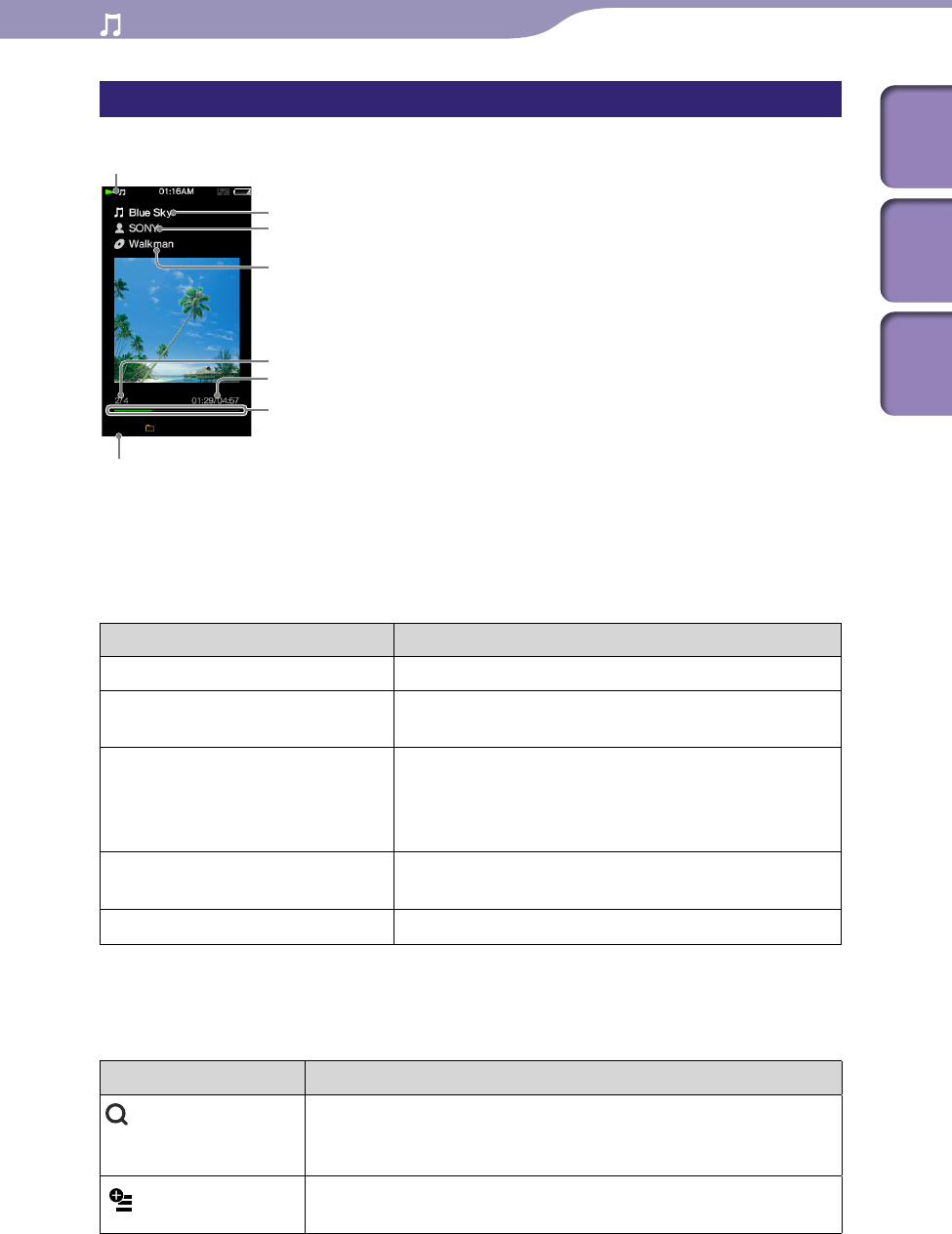
ModelName: Falcon_E
PartNumber: 4-164-613-11
40
40
Playing Music
Table of
Contents
Home
Menu
Index
Music playback screen
*1
While playing back variable bit rate (VBR) songs, the elapsed time indication and the progress bar
indicator may be unstable and inaccurate.
Operations on the music playback screen
To (screen indication) Do this
Play ()/pause ()
*1
Press the button.
Fast forward ()/
fast rewind ()
Press and hold the / button.
Find the beginning of the previous
(or current) song ()/
find the beginning of the next
song ()
Press the / button.
Browse album covers to select an
album
*2
Press the / button.
Return to the list screen Press the BACK/HOME button
*1
During pause, if there is no operation for a while, the player automatically enters standby mode.
*2
You can browse album covers only when [Language Learning Mode] is set to [Off] (
p.
56).
Icons which appear by pressing the OPTION/PWR OFF button
Icon Description
(Search)
Shows the search menu. You can select the desired search
method to display the list screen and search for songs. For
details, see “Searching for Songs” (
p.
42).
(Option Menu)
Shows the option menu. For details on the music option menu,
see “Using the Music Option Menu” (
p.
48).
Progress bar
*1
Play Mode (
p.
50), Playback Range (
p. 51), Equalizer (
p. 51),
VPT (Surround) (
p.
53), A-B repeat (
p. 57) indication icons
Song name
Artist name
Album title
Current song number/Total song number to be played
Elapsed time/Total time
*1
Information area


















