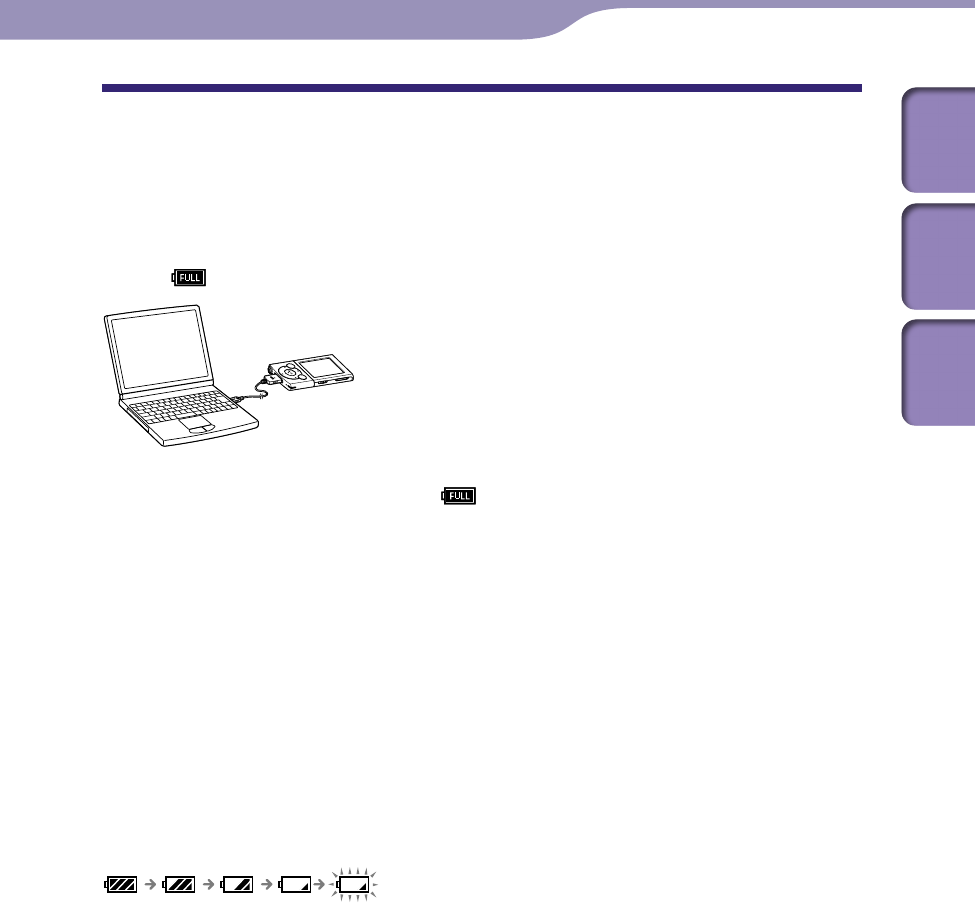
ModelName: Falcon_E
PartNumber: 4-164-613-11
19
19
Prepairing the Player
Table of
Contents
Home
Menu
Index
Charging the Battery
The player’s battery is recharged while the player is connected to a running
computer.
When you connect the player to your computer, use the supplied USB cable.
When the remaining battery indication in the upper right corner of the display
shows:
, charging is completed (charging time is approx. 3 hours).
When you use the player for the first time, or if you have not used the player
for a long time, recharge it fully (to
in the remaining battery indication of
the display).
About the [Battery Care] mode
In the [Battery Care] mode, the player stops recharging a short time before the
battery is fully charged. When you do not need the extended use over many
hours, you can set [Battery Care] to [On] to increase the available number of
cycles of charge and discharge which affects the battery lifespan, i.e., extend the
battery lifespan.
For how to set the [Battery Care] mode, see “Limiting the charge amount
[Battery Care]” (
p
.
108).
About the battery indicator
The battery indicator in the information area shows remaining battery charge.
As the battery power gets lower, the bars of the icon disappear. If [LOW
BATTERY. Please Charge.] appears, you cannot use the player. In this case,
charge the battery by connecting to your computer. See
p
.
164 on battery
duration.
Hint
While charging, after a lapse of time of the [Screen Off Timer] setting (
p.
103), the
screen turns off. To see the charging status or other indications, press any button to turn
on the screen.
Continued
Prepairing the Player


















