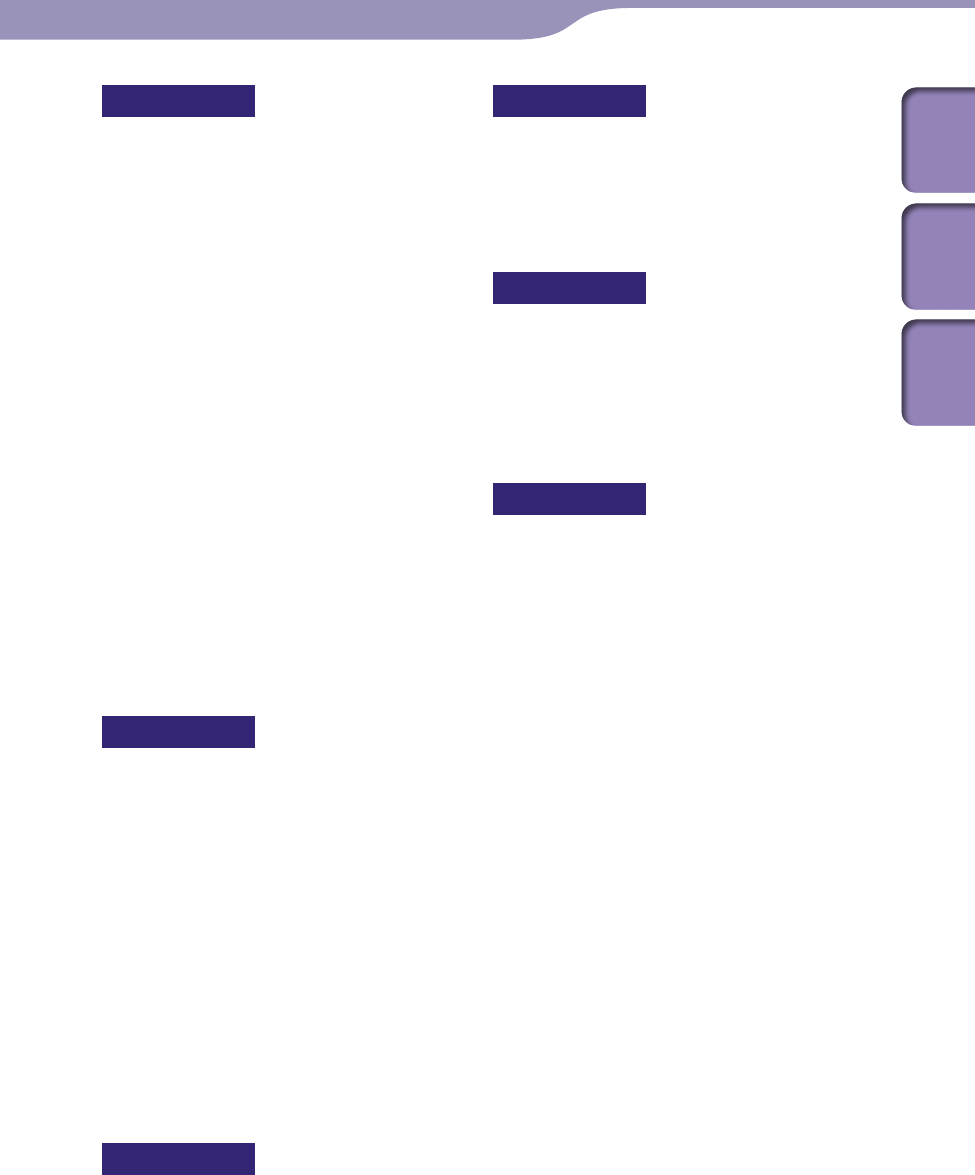
ModelName: Canary_E
PartNumber: x-xxx-xxx-11(1)
169
169
Additional Information
Table of
Contents
Home
Menu
Index
S
[Scan Sensitivity] ...........................92
[Scene Scroll] .................................62
Screen (display) .......................6, 121
[Screen Off Timer] ......................103
Search for songs .............................42
[Selected Range] ............................51
[Select NC Environment] .............99
[Set Date-Time] .....................22, 106
[Set Noise Cancel Level] .............100
[Settings] .........................................10
Common ..........................................101
FM Radio ...........................................92
Music ..................................................50
Noise Cancel ......................................99
Photo ..................................................86
Video ..................................................68
[Shuffle] .......................................... 50
[Shuffle&Repeat] ...........................50
Software ..........................................18
Sound quality ................................. 51
Store computer data ....................114
Strap hole ..........................................7
[Studio] ...........................................53
Supplied items ..............................165
T
Thumbnail (cover art) ...................43
Thumbnail (photo) ........................ 86
Thumbnail (video) ........................ 62
[Time Display Format] ...............107
Time setting ............................22, 106
[To Playback Screen] .....................16
[Total Photos:] ..............................101
[Total Songs:] ...............................101
[Total Videos:] ..............................101
Transferring data .....................23, 33
Troubleshooting ...........................116
Turn on and off ................................9
[TV Output (Music)] .................... 45
[TV Output (Video)] ....................64
[TV Output Size] ...........................65
U
[Unique] .......................................... 51
[Unit Information] ......................101
Upgrading .....................................115
USB cable ....................................6, 27
V
Video format ........................113, 160
[Videos] ....................................10, 59
VOL+/– button ................................ 6
Volume .............................................. 6
[VPT (Surround)] ......................... 53
W
[Wallpaper Settings] ....................105
Windows Explorer ...........31, 36, 114
Windows Media Player ................. 18
WM-PORT ....................................... 6
WMA ..............................18, 112, 160
WMV ..............................18, 113, 160
Z
[Zoom Settings] ............................. 68


















