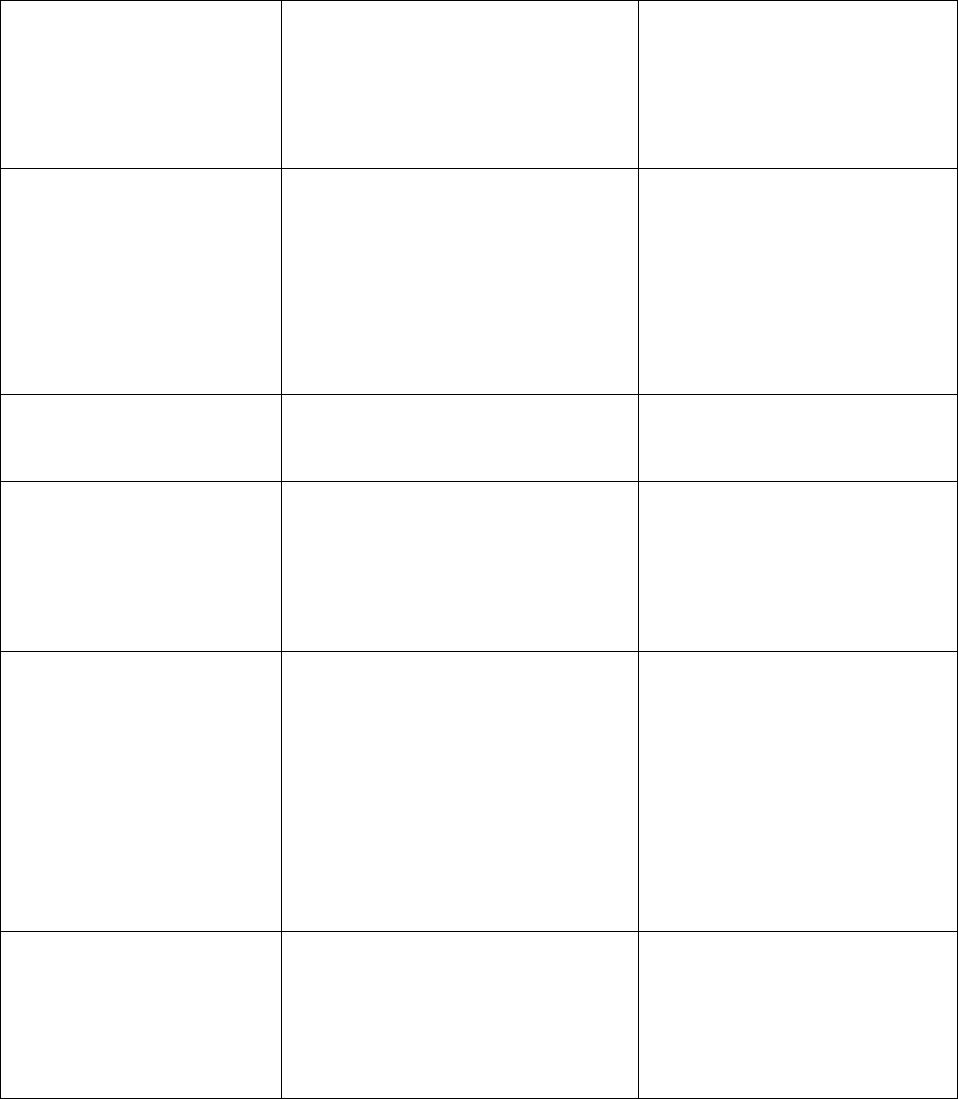
Troubleshooting
61
Will not play a CD
• CD may be damaged
• Open tray and make sure
CD is inserted properly. If
not an original music CD,
make sure CD has MP3 or
PCM music files.
I-Mix will not archive or
compress songs from a
CD.
• The I-Mix may be full.
• CD may not have appropriate
music files.
• Check the capacity by
opening the Capacity
folder in the System menu
Delete songs as needed.
To delete music from the
I-Mix see page 34 .
• Make sure your CD has
MP3 or PCM music files.
Remote control does not
work – screen is blank.
• No batteries in the remote.
• Batteries have expired
• Insert new batteries.
I-Mix does not respond to
remote control – displays
“IR Retry” message.
• Remote is not aimed at I-Mix
for entire command sequence.
• IR window on remote or I-Mix
unit may be dirty.
• Aim remote at unit until
all commands are
executed.
• Clean IR window on
remote and I-Mix unit with
a soft cloth.
Cannot download music to
SmartMedia
tm
card.
• Music is not in compressed
MP3 format.
• SmartMedia
tm
card may be
corrupted.
• You must make a
temporary playlist of
songs to download music
to SmartMedia
tm
cards.
• Try downloading other
compressed music from
the I-Mix to the same card.
If unable to download
successfully, card may be
damaged.
CD tray will not open.
Cannot remove CD.
Disc may be damaged. Switch off the I-Mix by
pressing the main power
switch on the back panel. Wait
a few moments, then turn it
back on. Press and hold the
Open button to eject the CD.


















