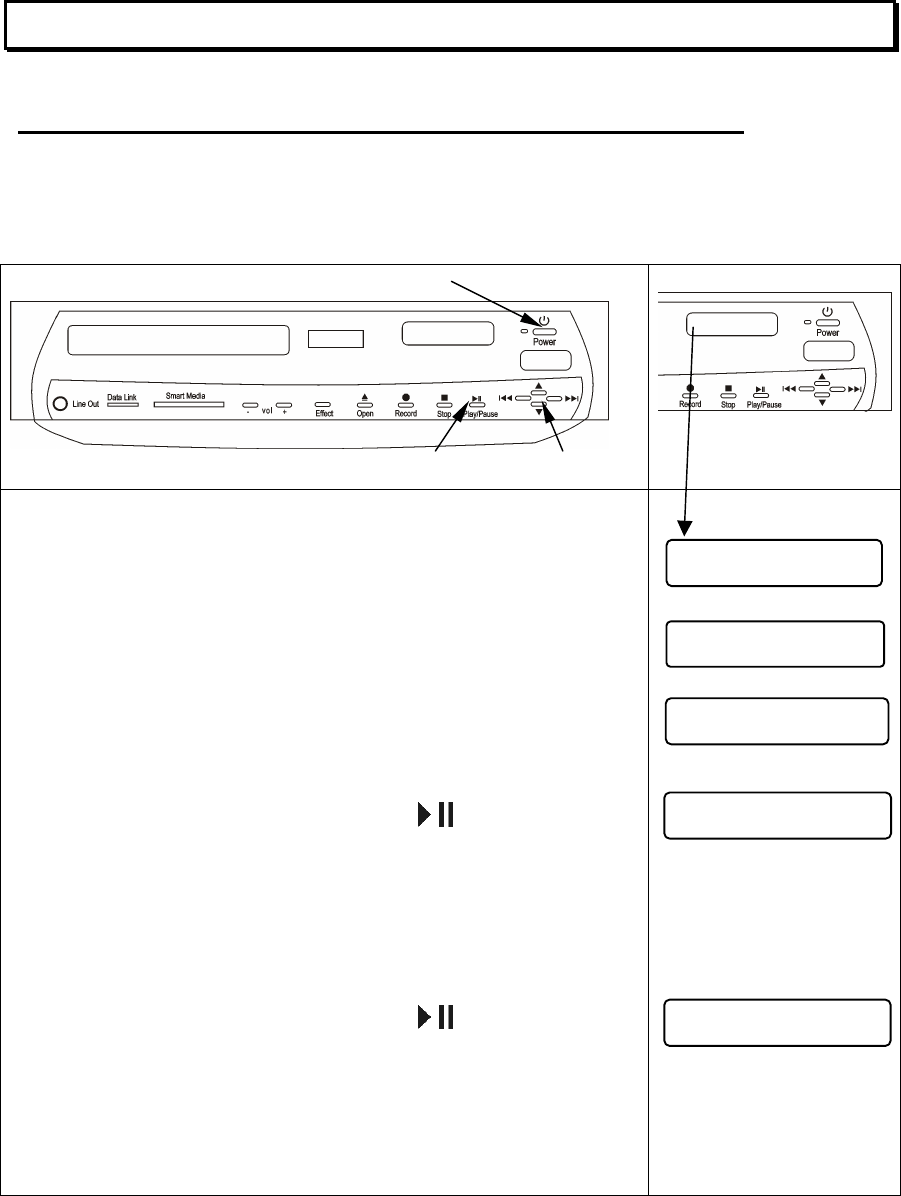
Basic Functions
Basic FunctionsBasic Functions
Basic Functions
Play the Introduction
Play the Introduction Play the Introduction
Play the Introduction
16
Play the Introduction - Using the front panel controls
To confirm that the I-Mix is successfully connected to your stereo system, you can play a
pre-recorded MP3 introduction by following the steps below. Make sure the IM-120 and the RM-
12 are off when you begin. No information will appear on the remote screen when using the
IM-120’s front panel controls.
1. Press the Power button on the IM-120.
The LCD display will light up green and display “I-Mix”
for about 10 seconds. An audio greeting will be heard.
“CD” will appear in the LCD display indicating the I-Mix
is at the main menu and ready to go.
2. Press the Down button (▼) to select the HDD
(Album) menu
3. Press the Play/Pause button (
) to display the
album list.
“Introduction” will appear on the line below HDD (Album).
Tip: Use the Up/Down arrows (▲/▼), if necessary, to select
Introduction.
4. Press the Play/Pause button (
) to play.
While playing, the IM-120’s LCD display will show a play
symbol ( ► ), the track number and a countdown clock on the top
line. The song, album and artist names will scroll along the
bottom.
I-Mix LCD Display
I-Mix
CD
HDD (Album)
HDD (Album)
Introduction
► 1/1 0:01
duction... Introduction...
2
1
3, 4
I-Mix


















