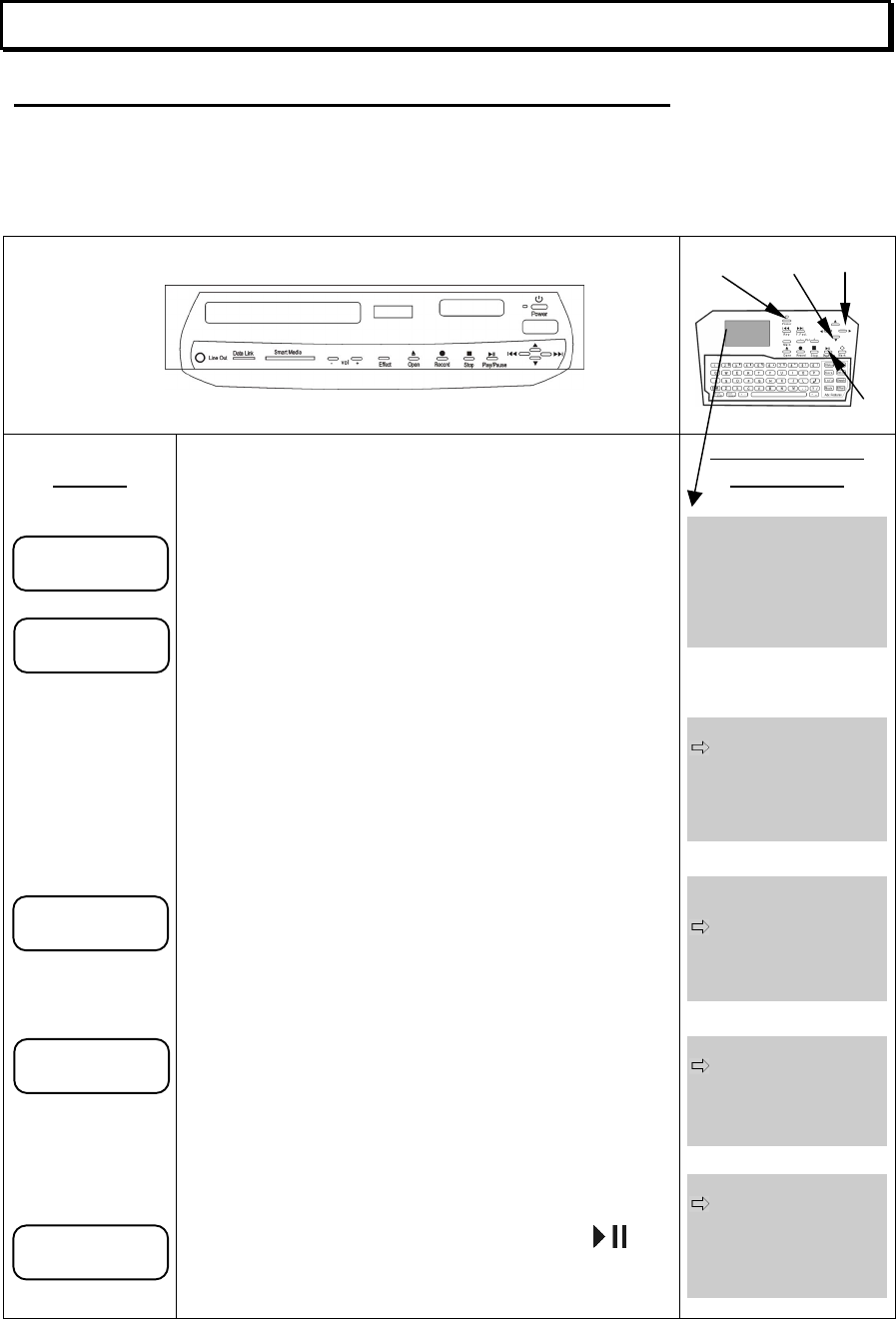
Basic Functions
Basic FunctionsBasic Functions
Basic Functions
Play the Introduction
Play the Introduction Play the Introduction
Play the Introduction
17
Play the Introduction - Using the remote control
To play the pre-recorded introduction using the remote control, follow the steps below. The
IM-120’s display screen is shown in the left-hand column. The RM-12 screen is shown in the
right-hand column. The center column has numbered, step-by-step instructions. Make sure the
IM-120 and the RM-12 are off when you begin.
I-Mix LCD
Display
I-Mix
CD
HDD (Album)
HDD (Album)
► 1/1 0:01
Introduction...
1. Press the Power button on the
remote twice to turn the I-Mix on.
The I-Mix’s LCD display will light up green and
display “I-Mix” for a few seconds. An audio greeting
will be heard. Then “CD” will appear indicating the I-
Mix is ready.
The remote will briefly display the message in Fig. A -
then display the main menu shown in Fig. B.
Tip: The RM-12 sends and receives information from
the I-Mix. Be sure to point the remote at the IM-120
throughout the command sequence.
2. Press the Down button (▼) to select
the HDD (Album) menu.
3. Press the Right arrow (►) to
display the album list.
Press the Up/Down arrows (▲/▼) if
necessary, to select Introduction.
4. Press the Play/Pause button ( )
to start playing the Introduction.
Remote Control
LCD screen
Entering
Normal Function Mode
Please wait
Processing
Fig. A
Main Menu
CD
HDD (Album)
HDD (Artist)
Playlist ▼
Fig. B
Main Menu
CD
HDD (Album)
HDD (Artist)
Playlist
Last 20 ▼
HDD (Album)
Introduction
HDD (Album)
Intro
2
1
4,
3,5,6
Enter ing
Norm al Functio n
Mode
PLease Wait


















