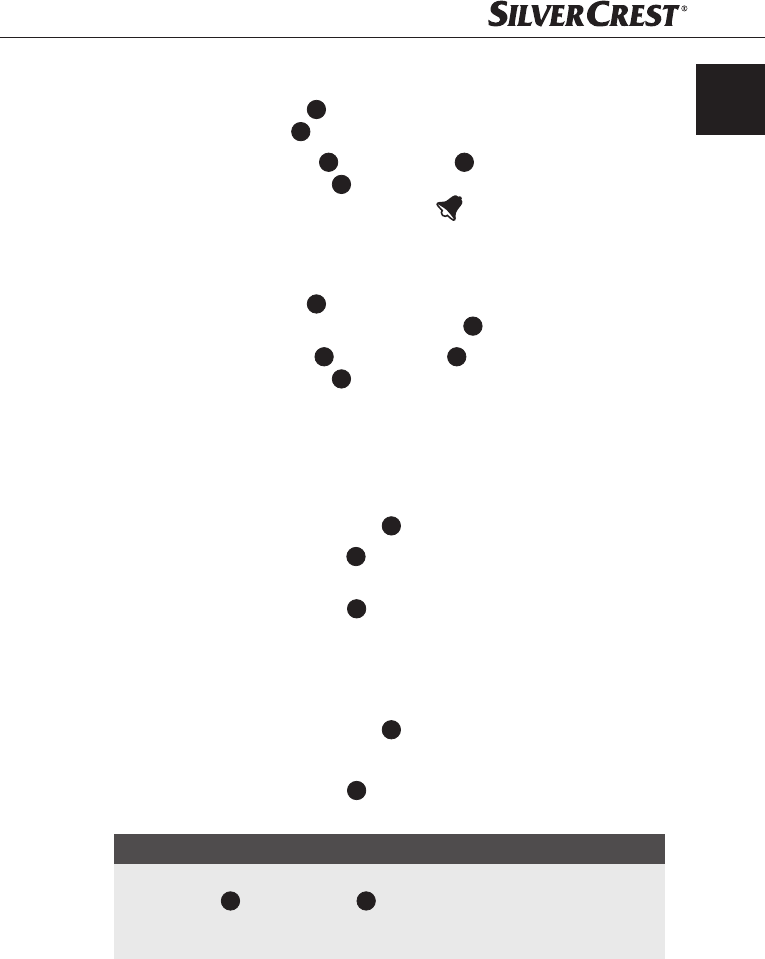
13
Handling and operation
KH 2420
GB
IE
CY
Waken with the alarm tone
Press the PROG button
3
once to select "Alarm tone". A bell symbol is
shown in the display
5
.
Press the AL1.SET button
6
/AL2.SET button
8
again or wait for approx.
10 seconds. In the display
5
appears the time indicator and in brackets
the indicator "AL 1/AL 2" with the symbol . The wake time is pro-
grammed.
Waken with music
Press the PROG button
3
twice to select "Music".
A musical note symbol is shown in the display
5
.
Press the AL1.SET button
6
/AL2.SET button
8
again or wait for approx.
10 seconds. In the display
5
appears the time indicator and in brackets
the indicator "AL 1/AL 2" with the symbol
♪. The wake time is programmed.
Waken with radio
If you want to be woken by the radio, before programming the wake time carry
out the following settings:
Slide the AUX/RADIO/CD switch
19
to "RADIO".
With the TUNING controller
22
select the station that you would like to be
awoken with.
With the VOLUME controller
18
set the sound level.
Waken with a CD
If you want to be woken by a CD, before programming the wake time carry out
the following settings:
Slide the AUX/RADIO/CD switch
19
to "CD".
Insert the desired CD into the CD compartment.
With the VOLUME controller
18
set the sound level.
NOTICE
If you want to check the programmed wake time briefl y press on the AL1. ►
SET button
6
/AL2.SET button
8
. The programmed wake time blinks.
Wait 10 seconds or press the buttons again to return to the time of day
indicator.


















