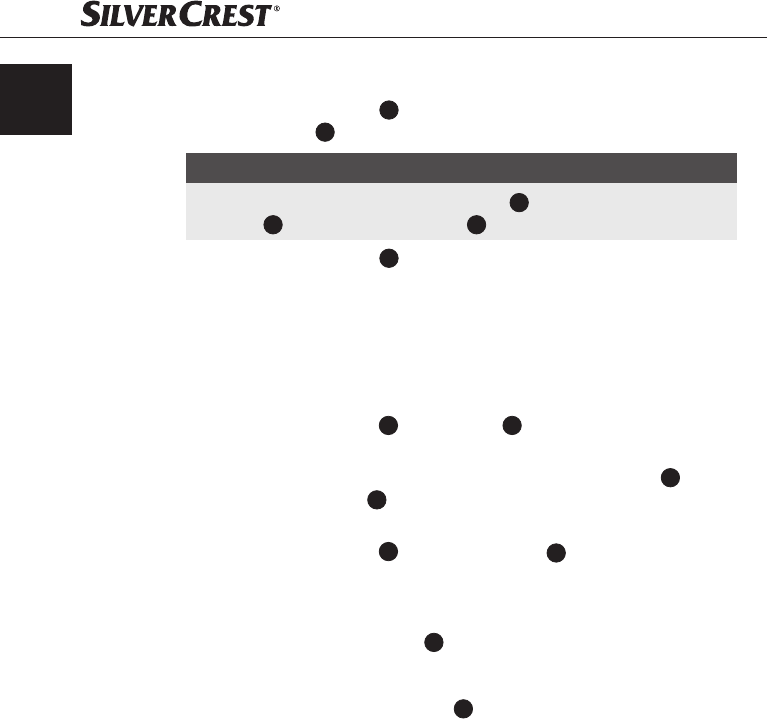
16
Handling and operation
KH 2420
GB
IE
CY
Random playback
Press the RAND button
12
to playback the titles in random order.
In the display
5
appears the indicator "RAND".
NOTICE
You can fi rst press the PLAY/PAUSE button ►
16
and then the RAND
button
12
or press the RAND button
12
only to start random playback.
Press the RAND button
12
again to end random playback.
Programming playback order
You can programme a playback order for up to 20 titles.
The programming can only be done when playback is stopped.
Creating a list
Press the PROG button
3
. In the display
5
is shown "01" for the fi rst
programme slot.
Whilst the indicator is blinking select, with the SKIP-/MIN button
13
or the
SKIP+/HOUR button
14
, the title that you want to save in the programme
slot 01.
Press the PROG button
3
again. In the display
5
appears "02".
With a SKIP button select the title for programme slot 02.
Repeat these steps until your list is complete.
Press the PLAY/PAUSE button
16
to playback the list.
Deleting the list
To delete the list press the STOP button
15
twice, switch to radio operation or
open the CD compartment.


















