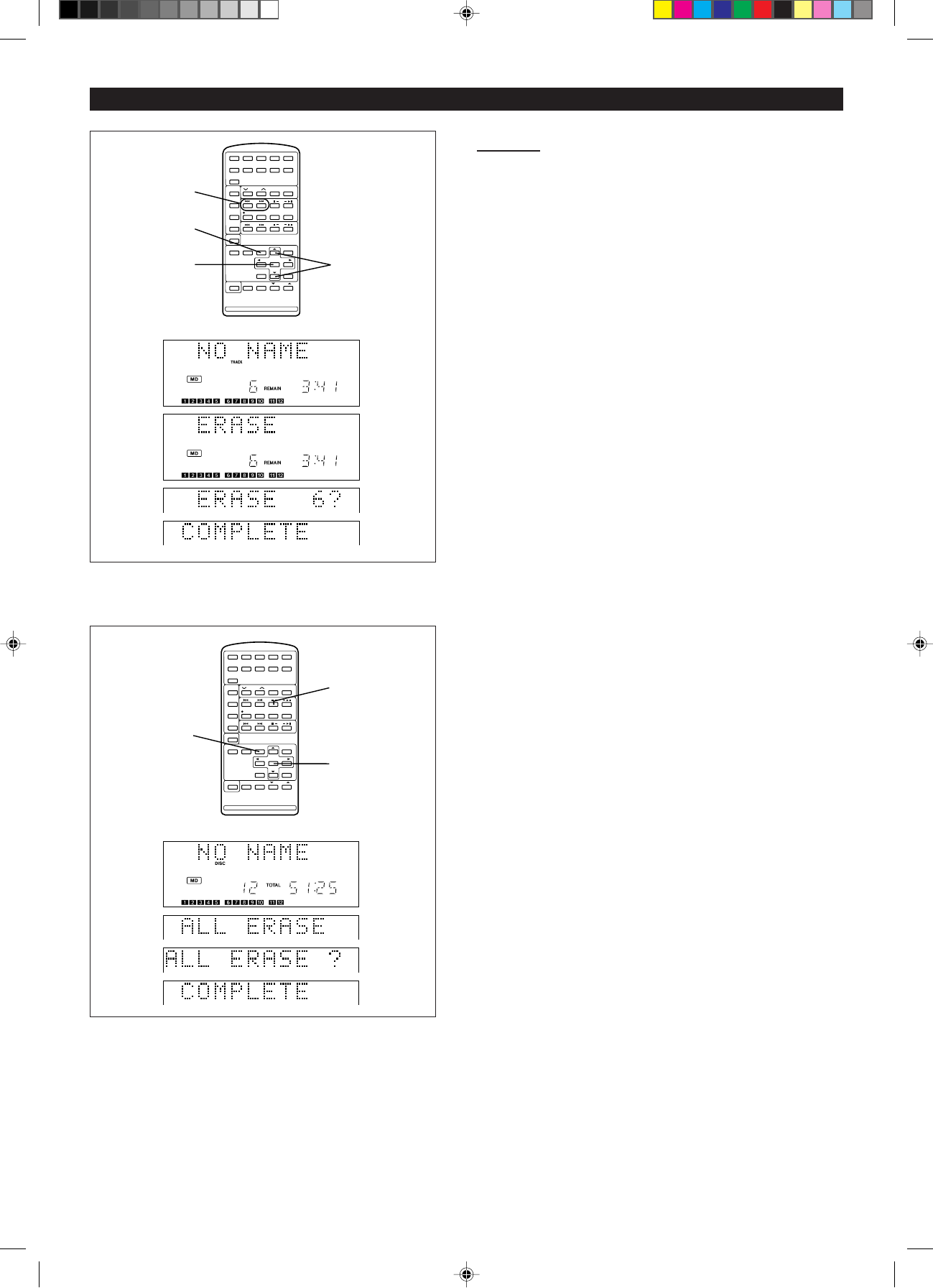
24
HH
HH
H Erase
To erase tracks one at a time:
1 While in the stop mode, select the track to be erased using the 5 or
4 button.
I Start playing the track you wish to erase, and press the MD 06 button.
2 Press the NAME/TOC EDIT button, and then select “ERASE” using the
▲ or ▼ button.
3 Within 10 seconds, press the ENTER button.
I To cancel the operation, press the MD H button.
4 Press the ENTER button again.
I The track is erased, and the unit is stopped at the beginning of the
previous track.
I When a track is erased, the numbers assigned to the tracks following
the erased track will be automatically decreased by one.
Notes:
I Once a track has been erased, it cannot be recovered. Double-check
the track number before erasing it.
I When a track is erased, the track name will be erased at the same time.
To erase all of the tracks at once:
1 Press the MD H button.
I The total number of tracks and the total playing time for the MD will be
displayed.
2 Press the NAME/TOC EDIT button, and then select “ALL ERASE” using
the ▲ or ▼ button.
3 Within 10 seconds, press the ENTER button.
I To cancel the operation, press the MD H button.
4 Press the ENTER button again.
I All of the track numbers and track names will be erased.
(Continued)
1
2
3,4 2
1
2
3
4
1
3,4
2
1
2
3
4
*22-34 98.6.23, 10:10 AM24


















