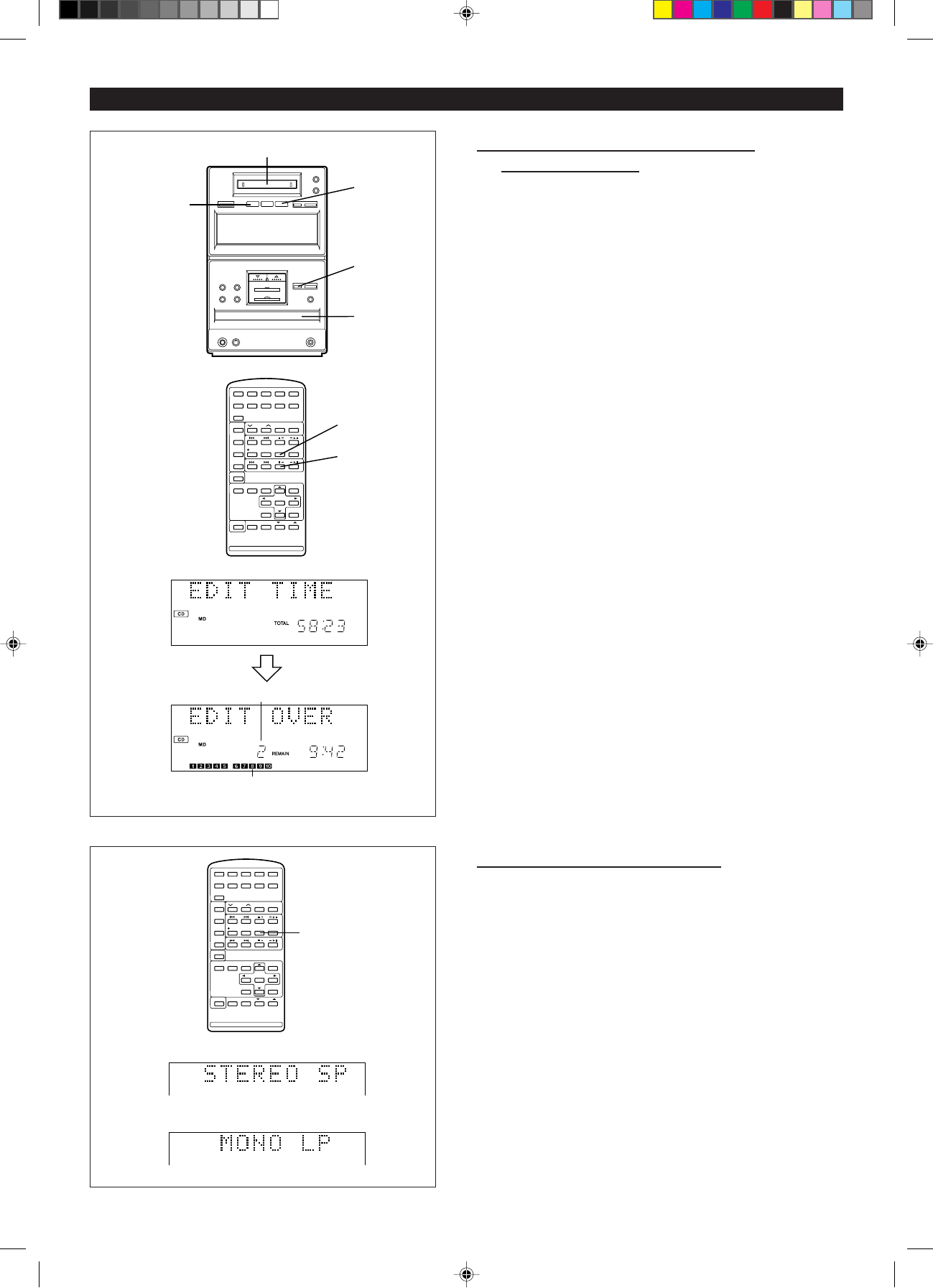
17
HH
HH
H Recording from a CD onto a MiniDisc
(One-Touch Editing)
1 Press the CD H button, and load the compact disc.
2 Load a recordable MiniDisc.
3 Check the record mode by pressing the REC MODE button.
4 Press the CD 0 MD button.
I Playback of the first track and recording begin.
I When the disc is completely recorded, recording automatically stops.
If recording does not begin:
When not all of the tracks on a CD can be recorded, the unit will enter the
recording stand-by mode. To record on only those tracks which can be
recorded, press the CD 0 MD button.
To cancel operation:
Before pressing the CD 0 MD button, press the CD H or MD H button.
To stop recording:
Press the CD H button.
After recording the track number, playback and recording will stop.
It is not possible to pause recording.
Note:
I You can program a series of tracks and record them. (Page 14)
RECORDING
HH
HH
H About monaural long-play mode
When a recording is made in the monaural long-play mode, the length of
the recording can be double that of a stereo recording for the same amount
of space on the MD. The monaural long-play mode is very useful for
recording songs that were originally recorded in monaural, or for recording
talk programs.
Press the REC MODE button.
I Each time the button is pressed, the display will switch between the
stereo mode and the monaural long-play mode.
I This mode cannot be changed while recording.
I The level meter shows stereo indication even when the mode is the
monaural long-play mode.
I The recording mode will not change back until you change it manually.
After you have made a recording in the monaural long-play mode, it is
recommended that you return the unit to the stereo mode so that you
won’t forget to do so later.
If recording does not begin:
Number of non-recordable tracks
Recordable track numbers
REC MODE
Stereo mode
Monaural long-play mode
1
1
3
2
3
4
1
*01-21 98.6.23, 10:09 AM17


















