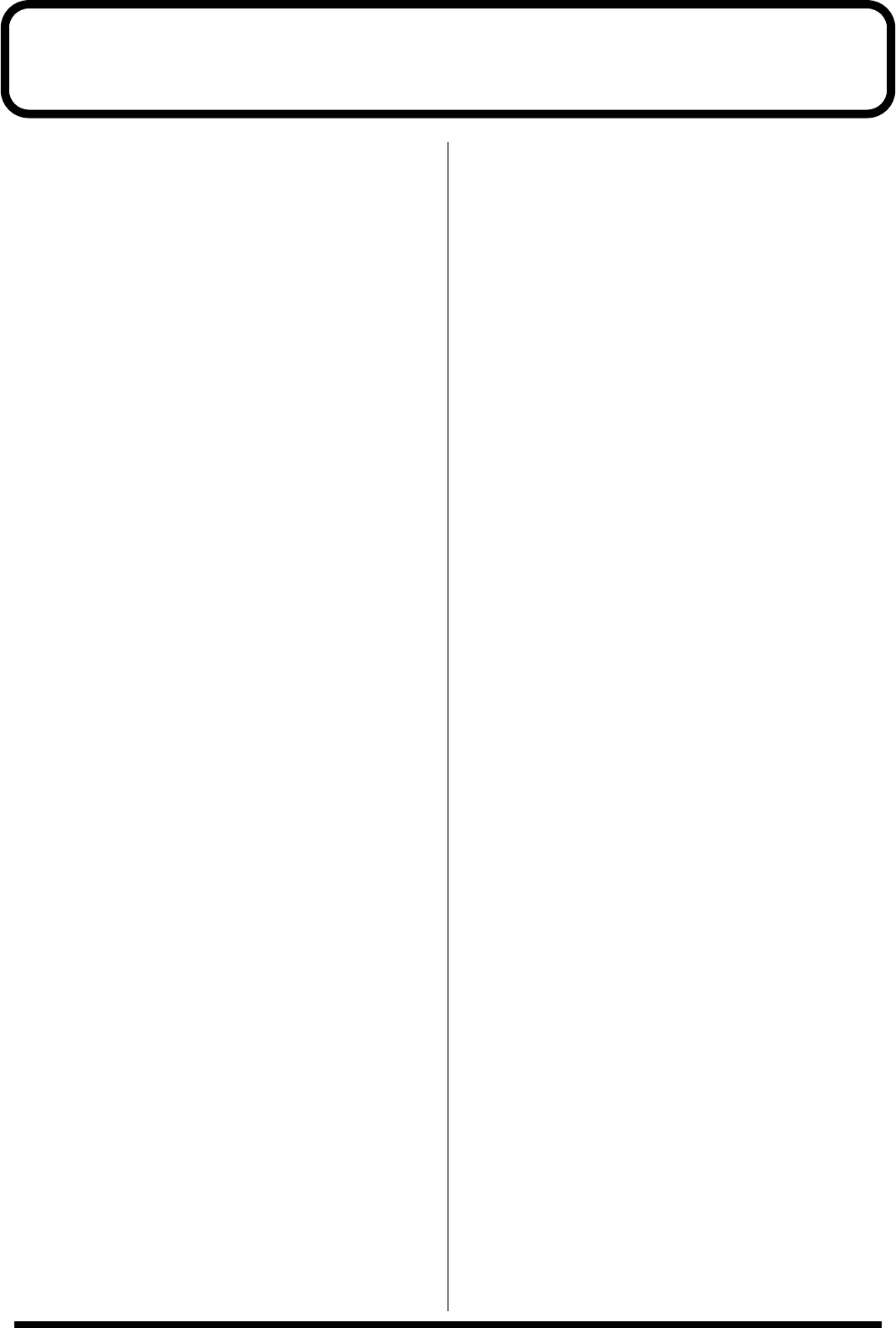
50
Troubleshooting
About recording
Recording does not start
• In trigger recording, recording starts automatically when
the audio input is of a higher level than the trigger level
(lever for starting recording). Adjust the input level so
that recording is allowed to start.
→
" Trigger recording standby."
(p. 23)
About playback
Control Input Playback (Direct/Binary) does
not work as intended
• Make sure the MODE switches’ settings (Direct/Binary)
are selected correctly. You cannot achieve control input
playback merely by connecting a device to the port. Be
sure to set the control input mode and match the method
used for connecting to the connectors.
→
"MODE SW Settings"
(p. 56)
Phrases in Direct Playback cannot be selected
as intended
• When the card is formatted, phrase assignments for Port
Nos. 1 through 9 are such that Phrase 0001 is assigned to
Port No. 1, Phrase 0002 to Port No. 1, and so on up to
Phrase 0001, which is assigned to Port No. 9. Check to
make sure that the phrases are properly selected.
Phrases play repeatedly in Direct Playback
• Check to make sure that “INTERVAL PLAYBACK” is
not selected with the MODE switch settings.
→
"MODE SW Settings"
(p. 56)
The AR-LINK function does not work as
intended
• In the AR-LINK settings, is “AR-LINK Mode” set to
“Off?”
When using AR-LINK, set this to “Slave” to match your
usage conditions. In addition, check the device connections
(OUT, IN) for the AR-LINK connector.
About playback and recording of
MIDI phrases
MIDI phrases cannot be recorded correctly
• Some MIDI sequencers output MIDI sound generator
setup messages (tone settings for each part, volume
information, effects data, etc.) when a song is selected,
and this may prevent MIDI messages from being
recorded correctly when recording with the AR-200
begins. In such instances, start recording with the AR-
200 first, then after this select and play back the song
from the MIDI sequencer.
MIDI data cannot be recorded
• When recording MIDI data, switch to MIDI Recording
mode.
→
"Recording and Playing MIDI Data (MIDI Phrase)"
(p. 26)
MIDI phrases are not played back
• Is the MIDI Receive channel set to “Off?”
→
"MIDI Receive channel Settings (MIDI channel)"
(p. 44)
About MIDI Control Playback
Phrases cannot be played back as intended in
MIDI Control Playback
• When a card is formatted, Program Change 1 is set to C-
1: 0001-G9:0128. Program Changes 21-30 have Phrases
0001-1000 assigned to them. Phrases 001-500 are
assigned to Program Changes 21-30 for compatibility
with the AR-2000. Confirm that the phrase you want to
play back is correctly specified.
* By transmitting program change 128, you can then send a
Note On message for a note number to interrupt a currently
playing phrase.
AR-200_e.book 50 ページ 2003年7月14日 月曜日 午後1時11分


















