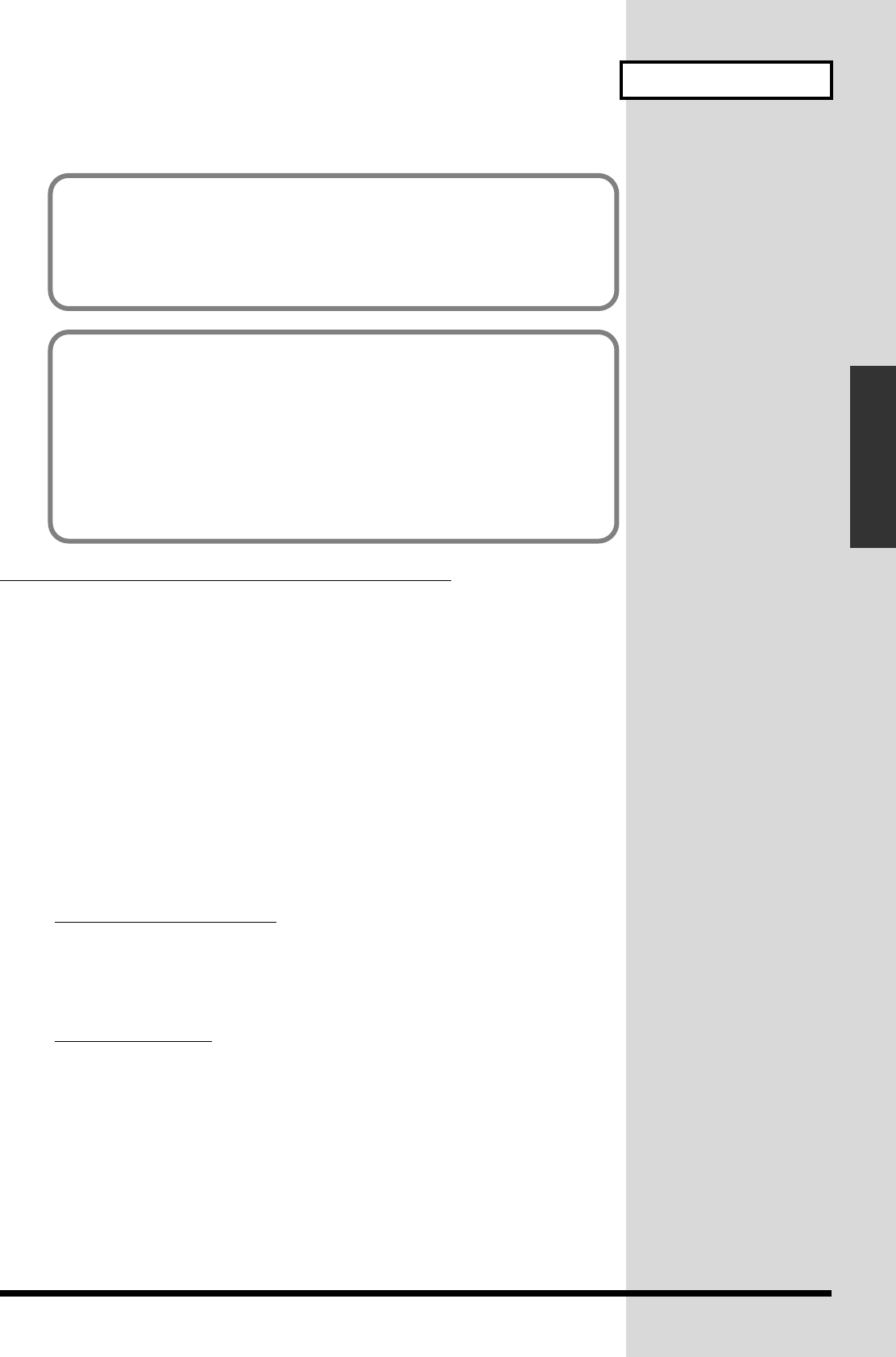
21
Recording Audio
Basic Editing Operations
Recording Type (Stereo/Mono)
(REC MODE SW 6)
Select either stereo recording or mono recording.
Choosing mono recording gives you recording times that are twice as long
as with stereo recording.
Procedure
1.
Turn off the power of the AR-200.
2.
Set the SW 6 REC MODE switch on the AR-200’s bottom panel.
OFF : MONO
ON : STEREO
3.
Turn on the power of the AR-200.
* Use a narrow-tipped object to set the MODE switches to ON or OFF.
What is mono recording
In the case of mono recording, input the audio signal to the "MONO/L"
input jack. When audio signals are input simultaneously to the "MONO/L"
and "R" input jacks, L and R are mixed and recorded.
Line Thru Output
REC SW6: OFF (mono)
When audio signals are input to "MONO/L," output is from OUTPUT L and
R. When audio signals are input to "R," output is from OUTPUT R only.
When audio signals are input to both "MONO/L" and "R," solely the signals
input to "MONO/L" are output from OUTPUT L, while the "MONO/L" and
"R" signals are mixed and output from OUTPUT R.
REC SW6: ON (stereo)
Audio signals input to "MONO/L" are output from OUTPUT L, and audio
signals input to "R" are output from OUTPUT R.
What’s RDAC?
RDAC (Roland Digital Audio Coding) is a proprietary audio recording
standard from Roland.
It achieves high sound quality and also makes it possible to record for long times.
If You’re Not Sure About Which Grade and Mode to Choose
The optimal grade and mode vary according to the usage conditions,
including the connected equipment, recording source, sound quality, time,
and playback system.
The factory default settings are RDAC-Grade: LONG1; and RDAC-Mode: MODE1.
First, try recording and playback with these settings. In most cases, this
yields satisfactory sound quality.
AR-200_e.book 21 ページ 2003年7月14日 月曜日 午後1時11分


















