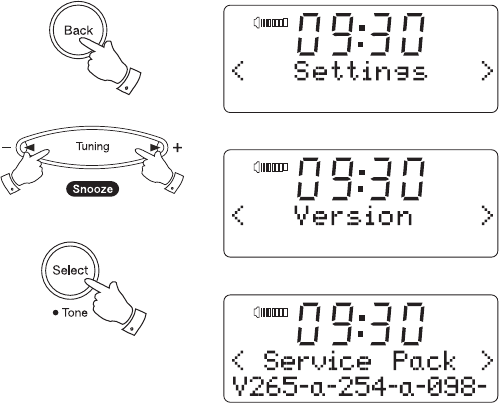
55
Software version
The software version display is provided for your reference only.
1. Press the Back button to enter main mode menu.
2. Press the Tuning Up or Down buttons until 'Settings' shows on the
display then press the Select button to enter settings menu.
3. Press the Tuning Up or Down buttons until 'Version' shows on the
display then press the Select button. The current software version
will be displayed.
4. Press the Tuning Up or Down buttons to view additional information
Serial number and Product code for your clock radio. Press the Back
button to exit menu.
2-4 2-4
2,3
1,4


















