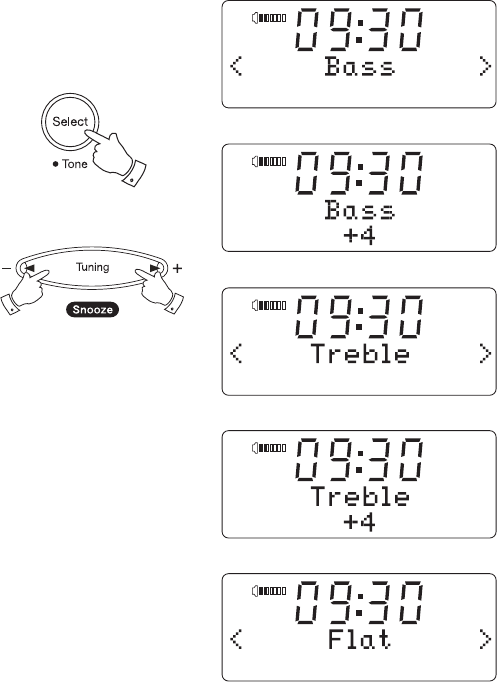
51
Audio settings (tone controls)
Your clock radio has an Audio Settings menu where the bass and treble
characteristics of the sound can be adjusted to your personal taste.
1. When the radio is playing press and hold the Select/Tone button 'Off'
will show on the display. The clock radio will select the Audio menu
which allows bass and treble adjustment as well as alternative access
to the main Mode Menu.
2. To adjust Bass, press the Tuning Up or Down buttons until 'Bass'
is displayed. Press and release the Select button. The display will
show the current Bass level. Press the Tuning Up or Down buttons
to set the desired level (between -4 and +4) and press and release
the Select button to confi rm selection.
3. To adjust Treble, press the Tuning Up or Down buttons until 'Treble'
is displayed. Press and release the Select button. The display will
show the current Treble level. Press the Tuning Up or Down buttons
to set the desired level (between -4 and +4) and press and release
the Select button to confi rm selection.
4. To quickly cancel any bass or treble setting, press the Tuning Up or
Down buttons until 'Flat' is displayed. Press and release the Select
button and the equalisation levels will be reset.
2-4 2-4
1-4


















