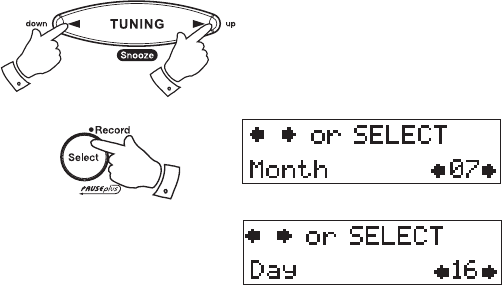
If you need any further advice, please call our Technical Helpline on :-
020 8758 0338 (Mon-Fri)
40
5. Repeatedly press and release the Tuning Up/Down buttons to
choose the desired month and then press and release the Select
button to confi rm the month setting.
6. Repeatedly press and release the Tuning Up/Down buttons to
choose the desired day and then press and release the Select but-
ton to confi rm the day setting.
7. The clock hands should then set to the selected time, and the digital
display will show the correct time and date whenever the radio is in
standby mode.
5,6
5,6
5,6


















