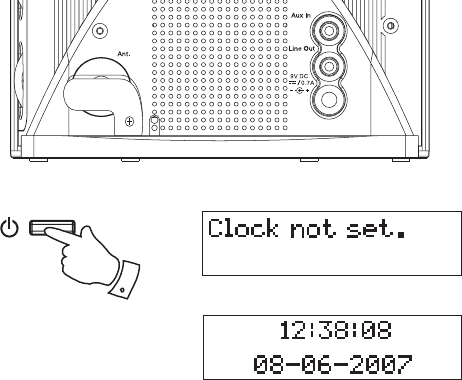
Operating your radio - DAB
1. Place the wire antenna so that it is as straight as possible extending
either above or below the radio. The FM/DAB wire antenna is beneath
the removable cover plate.
2. Insert the adaptor plug into the DC socket located on the rear of your
radio.
3. Plug the adaptor into a standard 13 amp mains socket outlet.
4. The clock radio will then display "Clock not Set...". The clock hands
will then move to 12:00. The radio will scan for DAB signals and if a
DAB signal is found it will then show the current time and date in the
display. The clock hands will then move to show the correct time.
5. If no signal is received the radio will continue to display "Clock not
Set". Try repositioning the antenna. Press the On/Standby button and
the radio will rescan. If a signal is found the radio will then tune to a
station and set the clock as soon as the time information is received. If
necessary reposition again and press the Auto tune button to rescan
until stations are found.
5
9


















