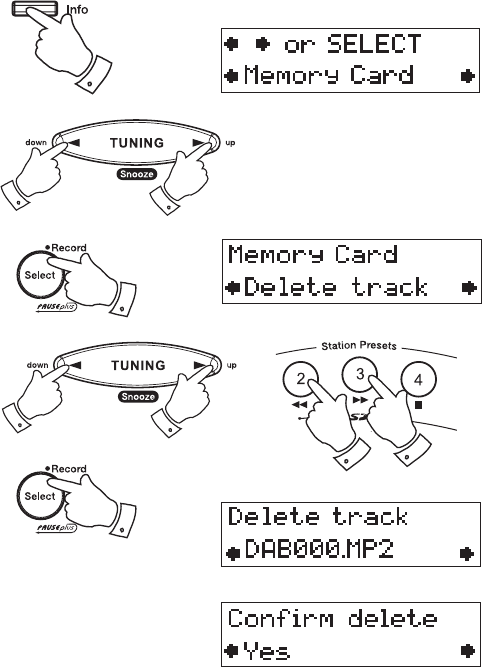
29
Delete fi les
1. In DAB mode press and hold in the Info button and press the Tuning
Up/Down button until "Memory Card" is shown on display.
If in FM or Playlist mode simply press and hold the Info button and
"Memory Card" will show on the display.
2. Press and release the Select button.
3. Press the Tuning Up/Down button until "Delete track" appears on
the display.
4. Press and release the Select button the display "will show fi nding
tracks" then will return to the list of tracks.
5. Either press the Tuning Up/Down button or press the Fastforward
or Rewind buttons to select a track for deletion.
6. Press and release the Select button the display will show "Confi rm
delete".
7. Press the Tuning Up/Down button to select "Yes" on the display.
8. Press and release the Select button and your fi le will be deleted from
your track list. The radio will return to your track list.
1
1,3
1,3
2,4
5,7
5,7
6,8
5
5


















