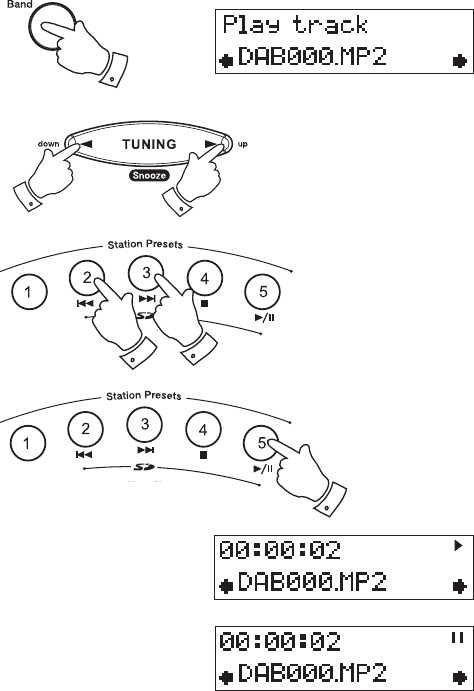
27
File playback
The playlist mode displays the fi les on the current memory card. The
display will show the current fi le details.
1. Ensure your SD card is inserted correctly.
2. Press the Band button until the Play list mode is selected. "Finding
tracks" will be displayed then the current recording or track on your
SD card will show on the display.
3. You can scroll through the list using the Tuning Up/Down button or
the Fastforward/Rewind buttons.
To play fi les
1. Press the Play/Pause button.
2. Your playlist recordings will be played in list order from the fi rst selected
fi le.
3. To pause playback press the Play/pause button. To resume playback
press the Play/pause button again.
3
3
2
3
3
1,3


















