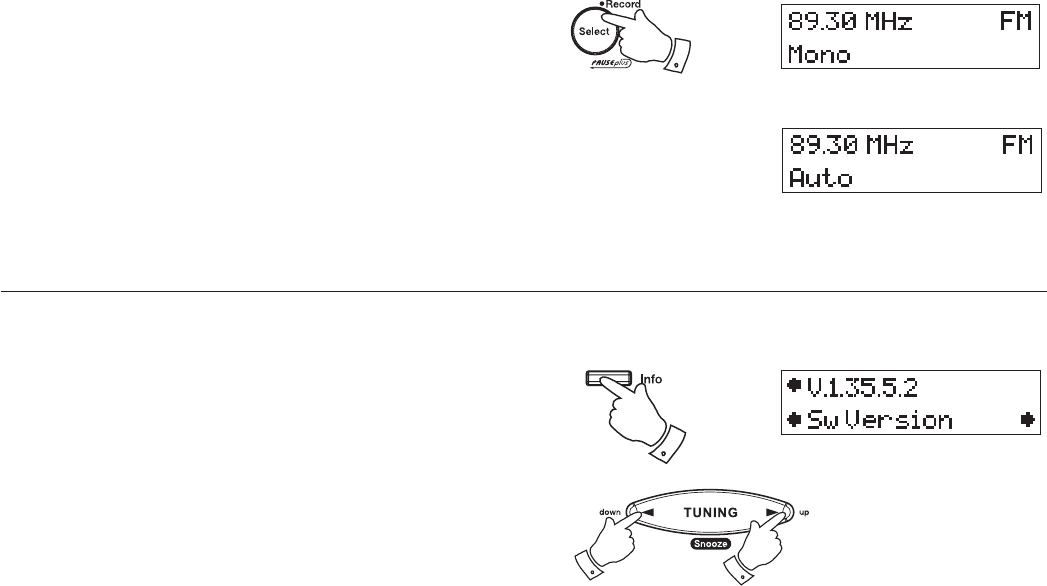
If you need any further advice, please call our Technical Helpline on :-
020 8758 0338 (Mon-Fri)
FM Stereo/Mono
1. If a station being received is weak some hiss may be audible. To re-
duce the hiss press and release in the Select button until the display
shows "Mono" your radio will switch to mono mode.
2. To return to stereo mode press and release the Select button until
the display shows "Auto", your radio will switch to stereo mode.
Software version
The software display cannot be altered and is just for your reference.
1. To view which software version your radio has press and hold in the
Info button until "Station order" appears on the display.
2. Press the Tuning Up/Down button until the software version shows
on the display.
36
1,2
1
2
2


















