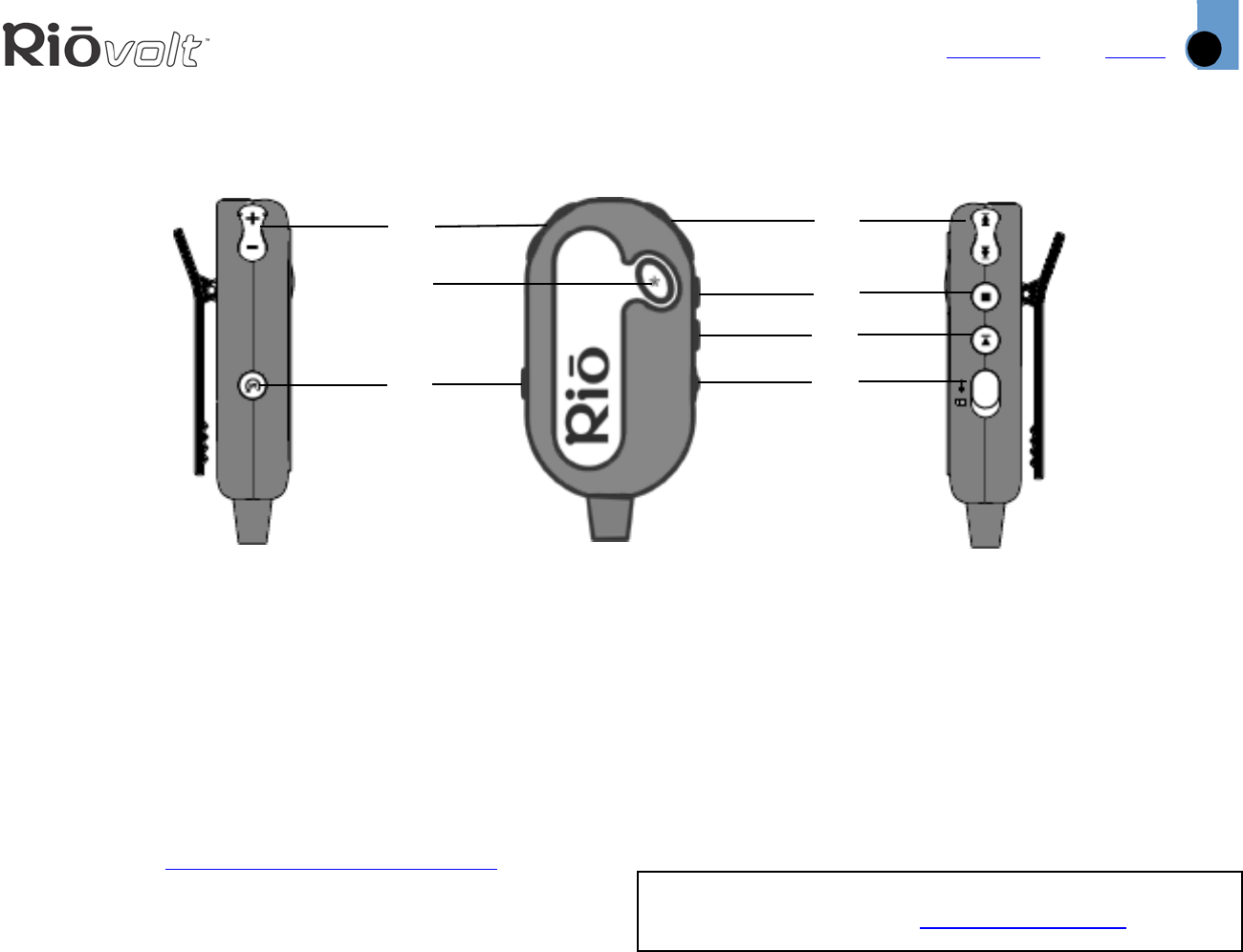
Index
Accessories
7
Contents
Accessories
Remote Control
To use the remote control, plug the remote control
cable into the MULTIFUNCTION PORT on the side of
the RioVolt player, then plug the headphones into
the remote.
1 VOLUME +/- Press to increase/decrease
volume.
2 EQ/Function button (User Configurable)
Press to toggle through the EQ presets or to use
the feature you set in the RioVolt player’s
Remote Btn. Menu option. To configure this
button see “Remote Button” on page 14.
3 MODE/CD-FM Press to set Repeat/Shuffle
modes; Press and hold to toggle between CD and
FM Tuner modes.
4 FORWARD Press to skip to the next track;
Press and hold to scan forward through the
current track.
REVERSE Press to skip to the previous track;
Press and hold to scan back through the current
track.
5 STOP Press to stop playback; Press and hold to
turn off the player.
6 PLAY/PAUSE Press to play or pause playback.
7 LOCK/UNLOCK Slide into the LOCK position to
stop the buttons on the remote from functioning.
1
4
5
6
7
2
3
2
Note: To purchase optional accessories for
the RioVolt SP350, visit our e-store.


















