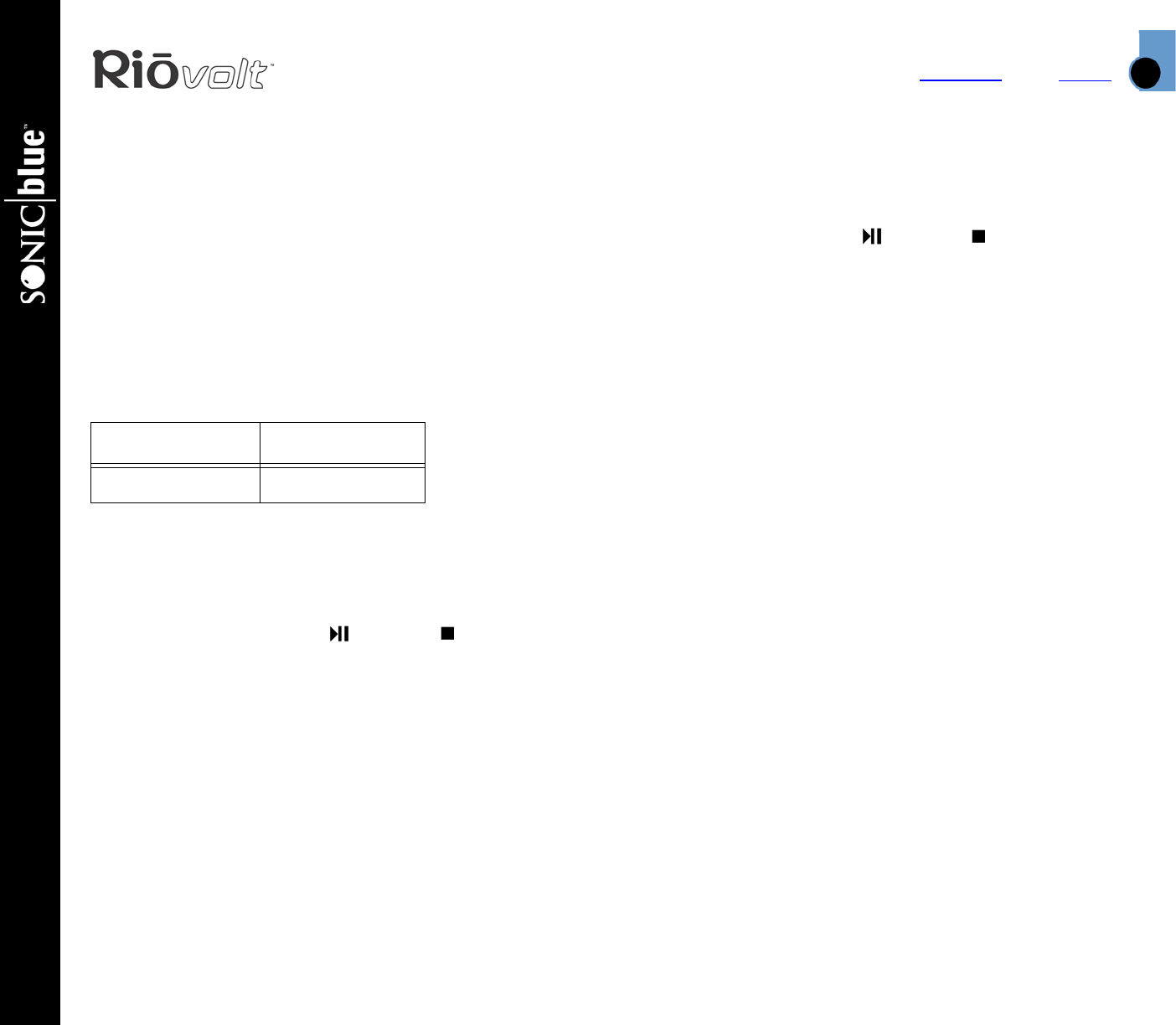
Index
Advanced Functions
14
Contents
RioVolt MP3/WMA >> CD Player
ID3 (Tag Display)
ID3 controls whether or not the RioVolt displays ID3
tag information while a track is playing. ID3 options
include:
•ON — Shows ID3 tag information on the display
while a track is playing (default).
• OFF — Displays only the file name.
CD ESP
The CD ESP (Electronic Shock Protection) feature
controls how much music is buffered (stored in
memory to prevent skipping) during CD playback.
Treble
The Treble setting allows you to control the high
frequency range of the sound spectrum from -7 (no
treble) to +7 (maximum treble). The default value
is 0. Press PLAY/PAUSE or STOP to adjust the
treble setting.
Bass
The Bass setting allows you to control the low
frequency range of the sound spectrum from -7 (no
bass) to +7 (maximum bass). The default value is
0. Press PLAY/PAUSE or STOP to adjust the bass
setting.
Remote Button
This feature allows you to determine the function of
the EQ/Function button located on the remote
control. The options are:
• EQ — (Default) Operates as an EQ button,
toggling the EQ Presets.
• +10/+Dir — Operates as the +10 button when
pressed, skipping 10 tracks forward; When
pressed and held, skips to the next directory on
the CD.
• -10/-Dir — Operates as the -10 button when
pressed, skipping 10 tracks back; When pressed
and held, skips to the previous directory on the
CD.
CD Audio MP3/WMA
320 seconds 1920 seconds


















