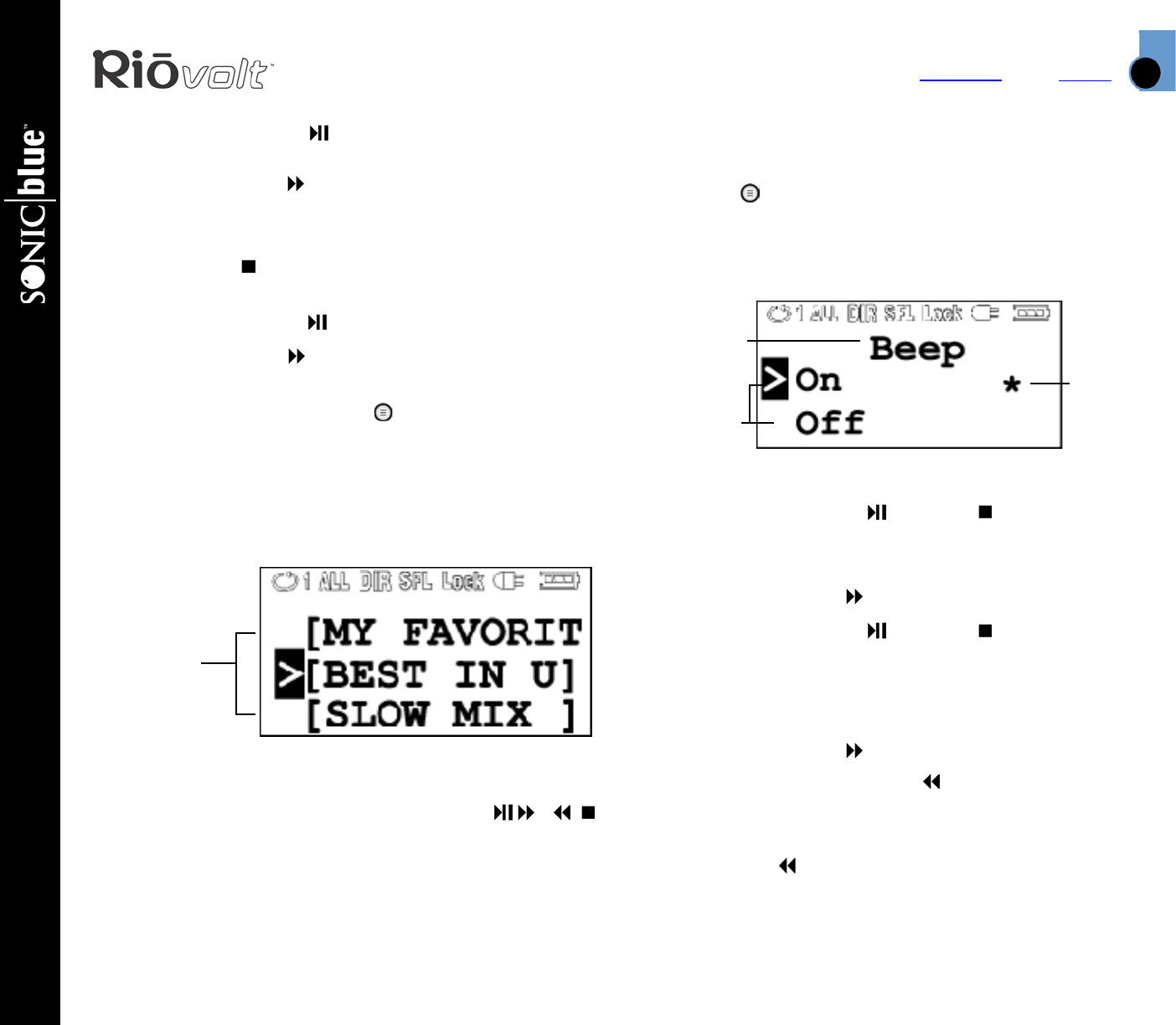
Index
Advanced Functions
12
Contents
RioVolt MP3/WMA >> CD Player
Press PLAY/PAUSE to move up the list of
directories or playlists.
3 Press FORWARD to select a directory or playlist
to navigate. The contents of the directory or
playlist display.
4 Press STOP to move down the list of track
titles.
Press PLAY/PAUSE to move up the list.
5 Press FORWARD to select a track to play. The
track begins playing.
6 Press the TRACKS/MENU button to exit Tracks
Navigation mode. If no button is pressed for 10
seconds, the RioVolt exits Tracks Navigation
mode.
When an MP3 or WMA CD is loaded in the RioVolt,
playlist names appear enclosed in brackets, as do
directories. Use the navigation controls
to navigate within directories or playlists and to
select tracks to play.
Menu Options
1 To set Menu options, press and hold the TRACKS/
MENU button for approximately 1.5 seconds to
enter Menu Mode.
2 Press PLAY/PAUSE or STOP to navigate up
and down through the list of available Menu
options.
3 Press FORWARD to select a Menu option.
4 Press PLAY/PAUSE or STOP to navigate
between settings for the Menu option The
selected Menu option setting is indicated by an
asterisk *.
5 Press FORWARD to select a Menu option
setting. Press REVERSE to return to the main
Menu options list without changing the setting.
6From the main Menu options list, press
REVERSE to exit Menu mode.
Track Navigation Mode
MP3/WMA music CD
Playlists
Menu Mode
Menu
Option
Option
Values
Selected
Option
Value


















