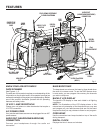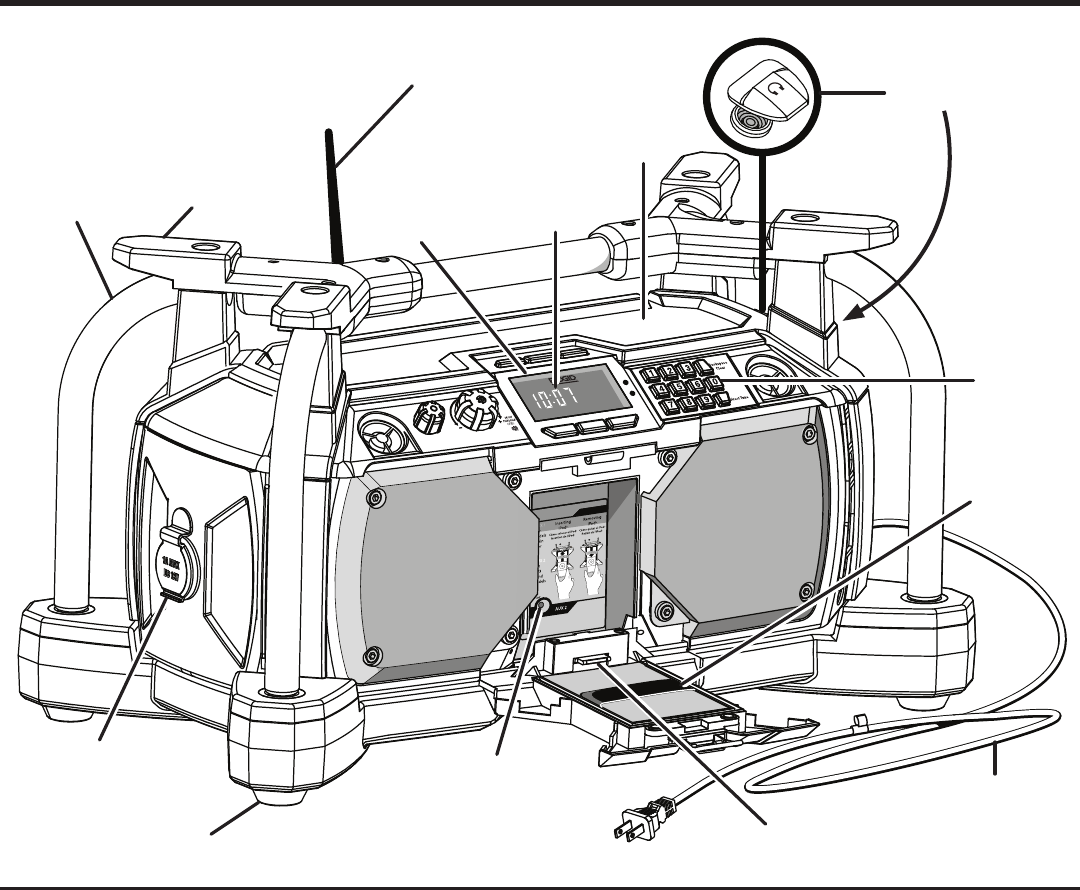
8
KNOW YOUR JOB-SITE RADIO/
RACE SCANNER
See Figures 1 - 2.
The safe use of this product requires an understanding of the
information on the product and in this operator’s manual as
well as a knowledge of the project you are attempting. Before
use of this product, familiarize yourself with all operating
features and safety rules.
12 V DC 1-AMP RECEPTACLE
Charge your cell phone or other electronics that require a
12 V DC connection.
A/C POWER CORD
Your job-site radio/race scanner can be plugged into an A/C
power source.
AUDIO OUT (HEADPHONE/EARPHONE)
CONNECTION
Connect your headphones through the audio out
connection.
Fig. 1
FEATURES
BACKLIT LCD
DISPLAY
CORD
WRAP
DIGITAL
CLOCK
FOLD-DOWN ROTATABLE
FLEXIBLE ANTENNA
PROTECTIvE
STEEL ROLL
CAGE
DIGITAL
KEYPAD
iPod
COMPARTMENT
TOP
TRAY
BASS BOOST/SKIP
The bass boost can enhance the bass by three levels when
the radio is in stereo mode. To use the SKIP feature when
in race mode, you can program into memory the channels
you wish to skip over.
BACKLIT LCD DISPLAY
The backlit LCD display is clear and visible in all lighting
conditions.
NOTE: The illustrations of the LCD display shown in this
manual are only examples of the frequencies you may see
and program on your radio/scanner and are not the exact
frequencies that you may choose to listen to and program.
CORD WRAP
Use the convenient cord wrap located on top of the radio
during transport.
DIGITAL CLOCK
Displays the time in hours and minutes.
NON-SKID
FEET
12 v DC 1-AMP
RECEPTACLE
AUX 2
INPUT JACK
A/C POWER
CORD
AUDIO OUT
(HEADPHONE/EARPHONE)
CONNECTION
30 PIN iPod DOCK
(AUX 1)