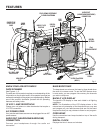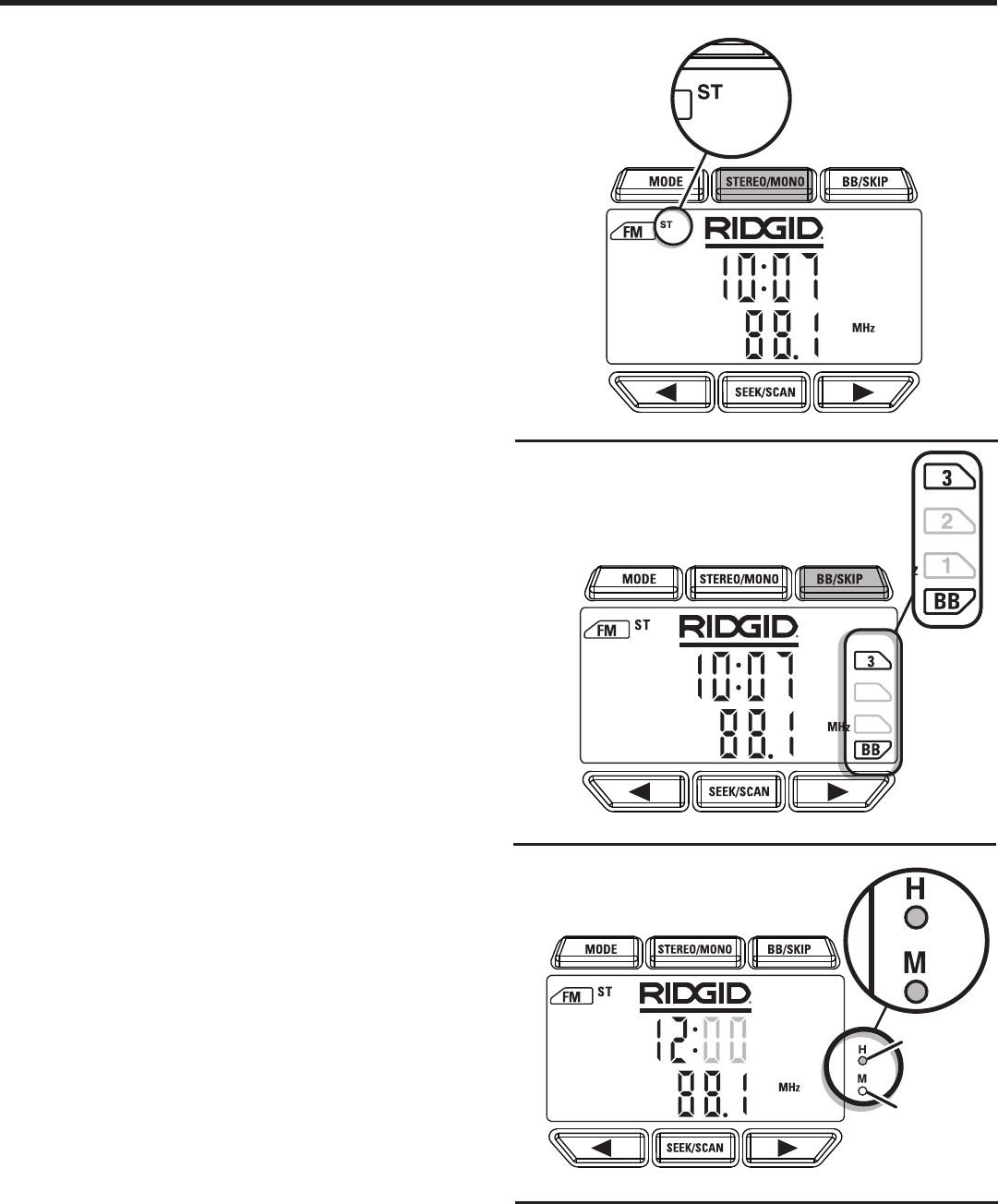
16
Fig. 13
OPERATION
STEREO/MONO
See Figure 13.
Press the STEREO/MONO button located above the LCD
display to select between stereo mode or mono mode.
This control functions in FM mode only. ST will be displayed
when the radio is in stereo mode and only if the selected FM
station is broadcasting in FM stereo.
MON will appear when the radio is in mono mode.
BASS BOOST
See Figure 14.
Press the BB/SKIP button located above the LCD display
to increase the bass. The bass level can be turned off or
increased by three levels. The bass level will appear on the
right side of the LCD display.
NOTE: The Bass Boost function cannot be used when the
radio is in RACE mode.
Bass Boost is turned off when the button is pressed a fourth
time.
SETTING THE CLOCK
See Figure 15.
The time appears on the LCD display when the radio is on,
or when the radio is off and connected to a power source.
The clock is set using the two small buttons located to the
right of the LCD display.
Use a pointed object (such as an opened paper clip) to
press the H button to set the hour and the M button to set
the minute. Press the button once to move the time foward
one number at a time. Press and hold the button to scroll
quickly through the numbers. When the time is set, the colon
( : ) will blink on and off.
NOTE: This is a 12-hour clock without AM/PM
designated.
STEREO MODE
(FM ONLY)
BASS
BOOST
Fig. 14
Fig. 15
MINUTE (M)
HOUR (H)