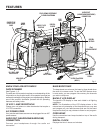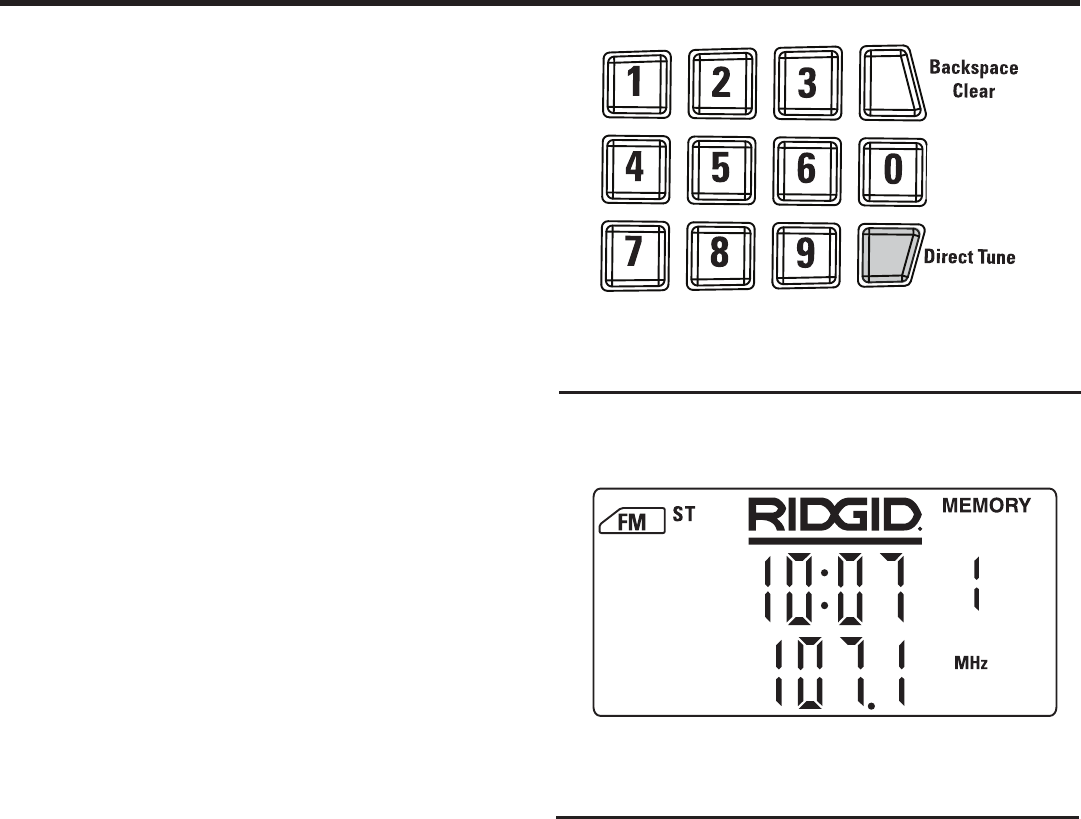
15
Fig. 11
OPERATION
DIRECT TUNE
See Figure 11.
You can select a desired AM, FM or RACE frequency by
pressing the numbered buttons on the keypad to the right
of the LCD.
Press the Direct Tune button.
Enter the desired frequency, using the numbered buttons.
You do not have to enter the decimal point. It is entered
automatically.
NOTE: To delete miskeyed numbers one at a time, press
the Backspace/Clear button for each number you wish
to delete. Key in the desired numbers.
In two seconds, the radio will tune to the entered
frequency.
NOTE:
If an incomplete or partial frequency, or one that
does not exist is entered, the radio will return to the last
valid frequency tuned.
See “RACE SPECIFIC FEATURES” later in this manual
for additional Direct Tune information when in RACE
mode.
STORING A PRESET IN MEMORY
See Figure 12.
The memory feature saves up to ten frequencies as presets
in the radio’s memory. You can save up to ten modes each
for FM, AM and RACE modes.
To store a frequency in memory:
Tune to the frequency you want to save.
Press and hold any number on the keypad for three
seconds.
The memory location will appear on the display under
MEMORY. If the “0” key is used to store a frequency, the
number “10” will be displayed under MEMORY.
NOTE: Choosing a memory location where a frequency is
already saved will change the preset to the new frequency.
To recall a preset frequency:
Press the numbered button corresponding to the memory
location number of the saved frequency.
To exit a preset channel and return to Manual Tuning,
push the “Up” or “Down” arrows or the “SEEK/SCAN”
Control.
To clear a preset frequency (RACE MODE only):
Press and hold the Backspace/Clear button for three
seconds to clear a preset from memory.
PRESS KEYPAD NUMBERS TO DIRECT TUNE
HOLD ANY NUMBER (0-9) FOR THREE SECONDS TO ADD A
FREQUENCY TO MEMORY
MEMORY LOCATION
PRESET NUMBER
H
M
H
M
Fig. 12