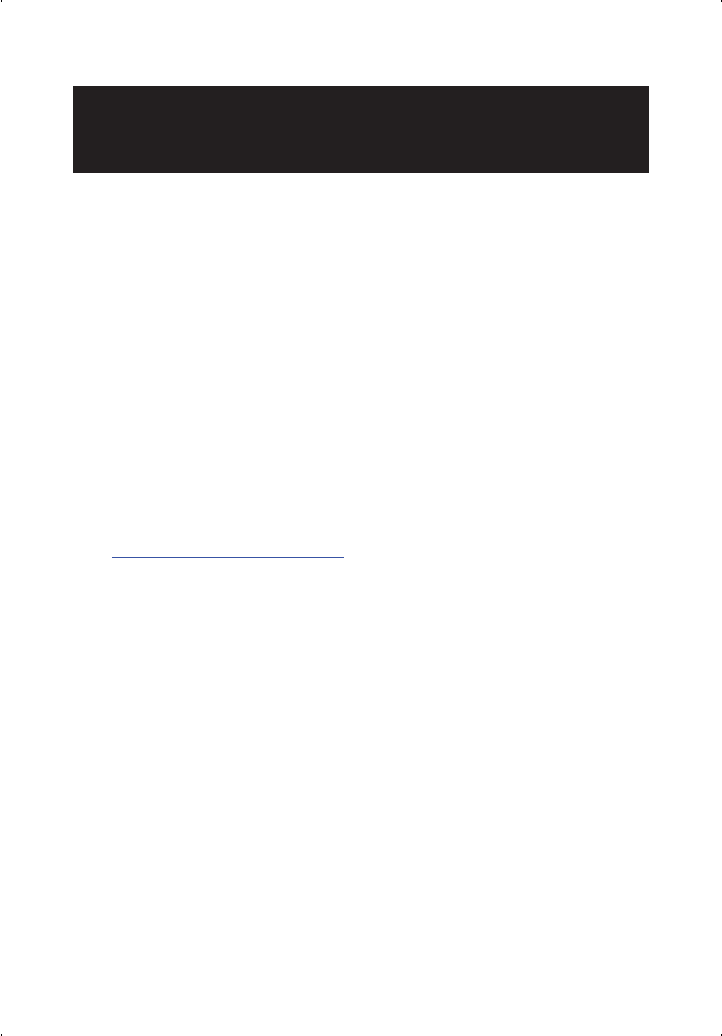
50
Titl
e:
PO
_
10664
_
MPU
M
anua
l
_
UK
L
anguage:
E
ng
li
s
h
FI
N
o.:
10664
D
a
t
e:
22/11/07
P
age:
50
Titl
Resetting the PMP
At times, your portable media player may no longer responds to button
presses. First, check to make sure the key-lock switch is not enabled.
Look for a padlock icon on the status bar. Next try to turn the PMP
o by pressing the Power button. If it does not respond to the power
button, and the keylock is not enabled, the PMP may need to be reset.
How to reset the PMP:
Disconnect all cables from the PMP. There is a reset hole located on
the back of the PMP. Using a thin object such as a straightened paper
clip, you can press the reset button to power o the player. Now the
PMP can be turned on. If the PMP fails to turn on, insert the AC power
adapter. This should provide enough power to allow the PMP to boot
in the event of a low battery. If it still fails to boot, it may need service.
Visit www.polaroid.com/support for service options.
Resetting the PMP


















