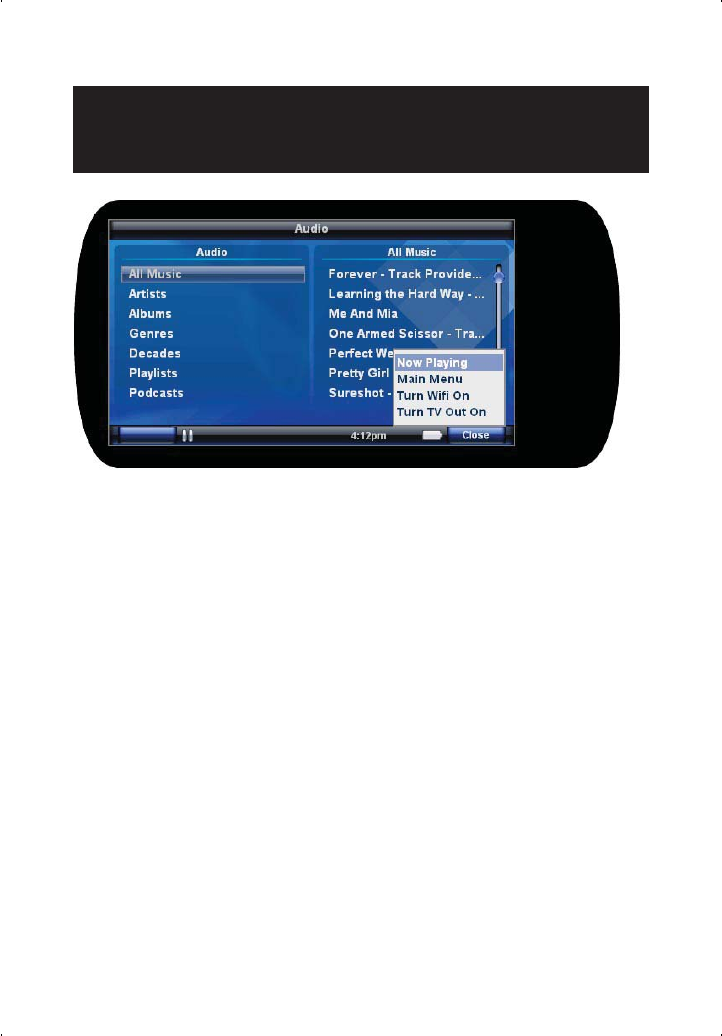
14
Titl
e:
PO
_
10664
_
MPU
M
anua
l
_
UK
L
anguage:
E
ng
li
s
h
FI
N
o.:
10664
D
a
t
e:
22/11/07
P
age:
14
Titl
Navigation
To proceed into a menu item you can either press ‘down’ or ‘select’ on
the 5-Way nav button. To go backwards, press the ‘Back’ touch key.
The ‘Menu’ touch key is a button whose function may change
depending on which feature/mode you are in. The Audio Player will
have di erent ‘Menu’ functions than the Video Player and still di erent
‘Menu’ functions in the Picture Viewer. The ‘Menu’ button has 5
options which are always there no matter what menu you are in. They
are ‘Now Playing’, ‘Main Menu’, ‘Receive Files’, ‘WiFi On’, and ‘TV
Out On’.


















