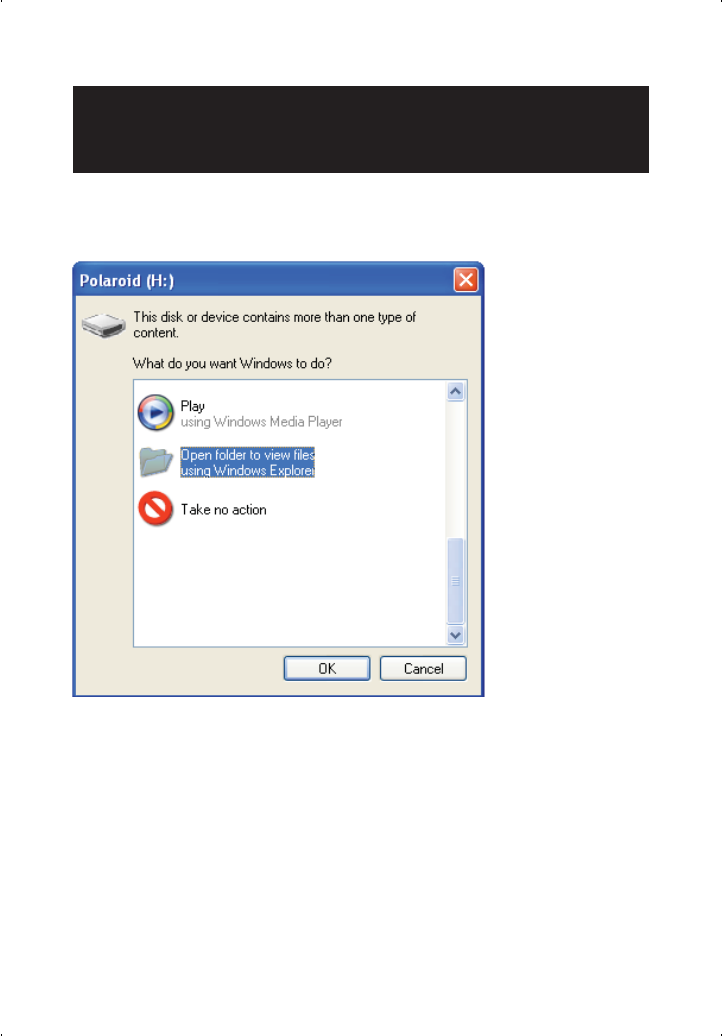
40
Titl
e:
PO
_
10664
_
MPU
M
anua
l
_
UK
L
anguage:
E
ng
li
s
h
FI
N
o.:
10664
D
a
t
e:
22/11/07
P
age:
40
Titl
After selecting Removable Disk, a message may appear on your PC
similar to this one:
Select “Open folder ….” and press OK. This opens Windows Explorer
and allows you to browse the PMP’s internal hard disk. If this message
does not appear, Windows Explorer may be opened manually and the
PMP found as a normal drive letter.
Windows Explorer can be used to transfer unprotected music and
videos and all types of non-media les to your PMP. Use Windows
Explorer to drag and drop les onto your PMP. Media types should
be placed in their corresponding Music, Podcasts, Video or Pictures
folders on your PMP.
Connecting to Your PC


















