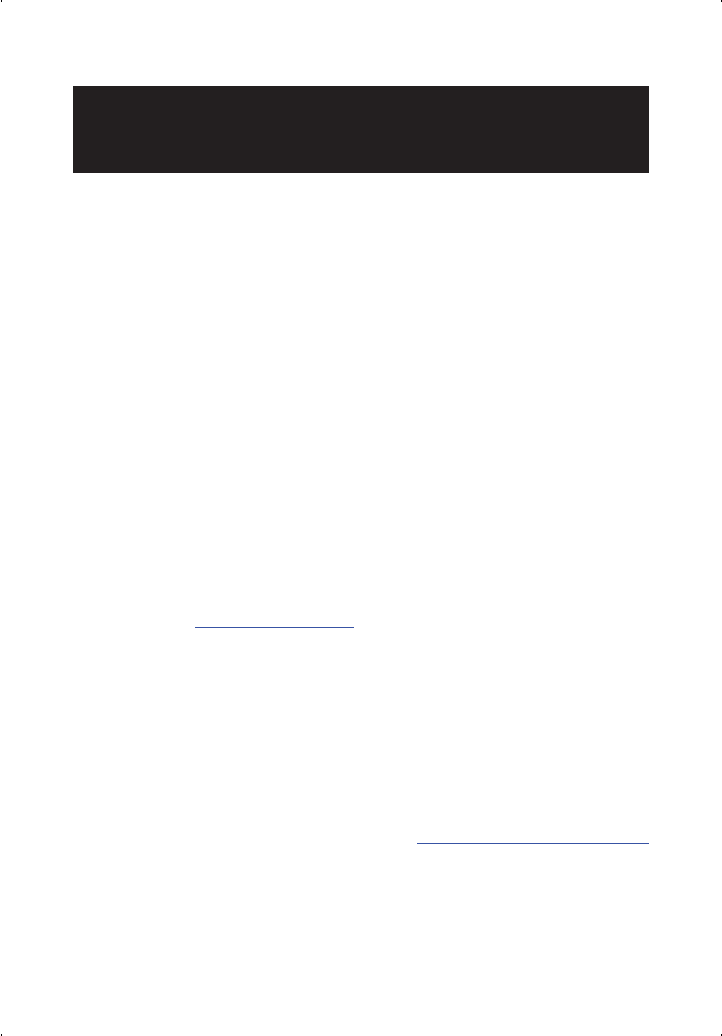
48
Titl
e:
PO
_
10664
_
MPU
M
anua
l
_
UK
L
anguage:
E
ng
li
s
h
FI
N
o.:
10664
D
a
t
e:
22/11/07
P
age:
48
Titl
Video
This menu allows you to change the default Video Mode. The choices
are Fullscreen, Zoom and Normal.
Photo
This menu allows you to change the default picture viewing mode. The
choices are Fullscreen, Zoom and Normal.
Network
This menu allows you to change the default “Auto Connect” setting.
See “Using WiFi” section for more information.
Updating Firmware
The rmware of the PMP can be updated in 2 ways. It can be done via
the USB connection Media Player and downloading the appropriate
rmware from www.polaorid.com, or it can be done via WiFi in the
Extras Æ Setup Æ Update Firmware section of the player.
Warning: Connect the AC Adapter to your player during any upgrade
process to prevent a loss of power. Loss of power during a rmware
upgrade can corrupt the rmware on your player and prevent it from
functioning.
USB Media Player
1. Go to the support section of www.polaroid.com/support
and download the latest rmware for your PMP
2. Connect the USB Cable to your PC and to your PMP.
3. When prompted to select a connection type on the player,
Extras


















