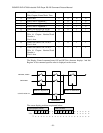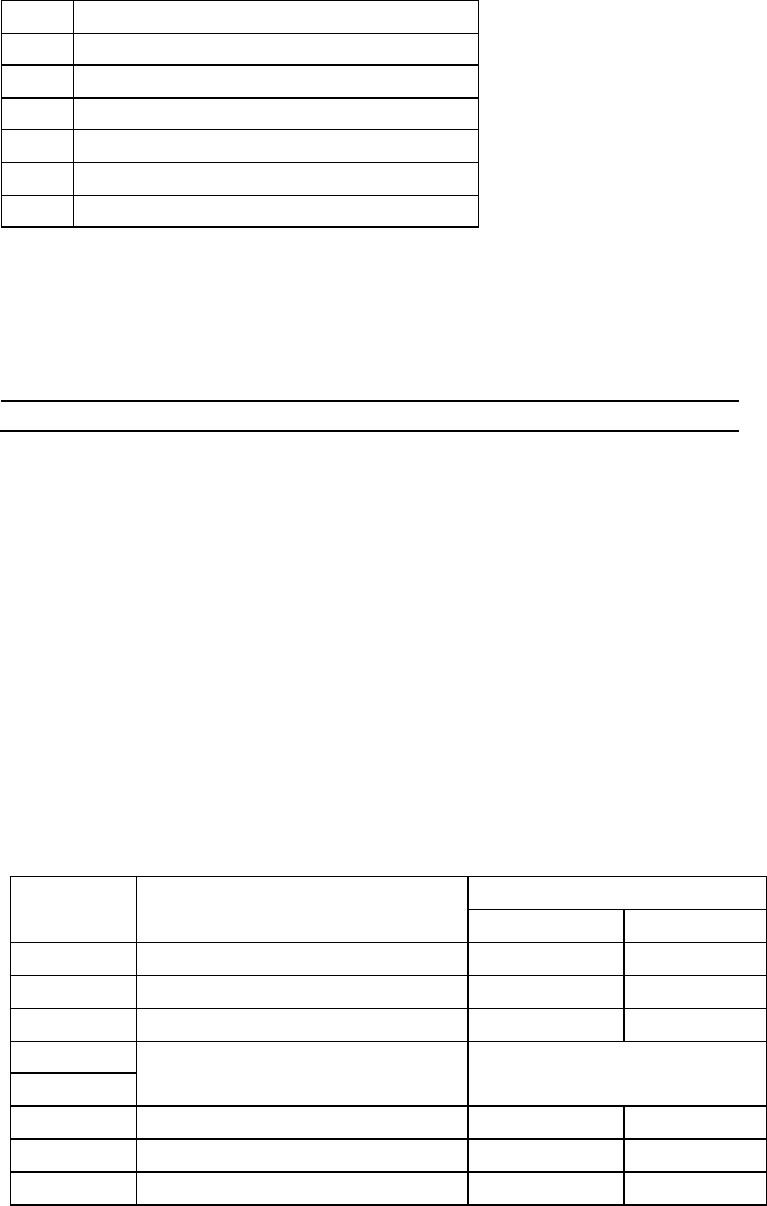
PIONEER DVD-V7200 Industrial DVD Player RS-232 Command Protocol Manual
- 60 -
7 Bytes integer <CR> (=YYMMDDWWHHMMSS<CR>)
Explanation : The real time clock may be set using the following format:
YY the last two digits of year
MM
month
DD date
WW day, 00 means Monday, 06 means Sunday
HH hour 24-hour format
MM minute
SS second
NOTE: Input the 7-Bytes integer as a single entry. If an integer is less than 7-Bytes
in length, the player returns an error message.
Execution :
Command String Status Return DVD-V7200
WW<CR> R<CR>
Set Real Time Clock setting mode
98040102083025<CR> R<CR> Sets Wednesday, April First,
8:30:25 AM, 1998
6.20 Advanced Feature Menu Set
Function : The current setting of Industrial Player Menu is rewritten
Format : Integer MS
Explanation : The command rewrites the setting of Industrial Player Menu as like
follows. Basically, the setting is expressed with some integer value. The value is
made up with the sum of each argument you want. The default is 0 when the player
was shipped. The player returns an error code if the command is issued when the
player is showing Industrial Player Menu on the screen.
The current setting is gotten with the Advanced Feature Menu Request command
(?S).
DescriptionArgument Function
0 1
1 WEEKLY TIMER OFF ON
2 POWER ON START OFF ON
4 TITLE PLAY MODE SINGLE ALL
8
16
REPEAT MODE (0) OFF, (8) CHAPTER
(16) TITLE, (24) DISC *1)
32 BAUD RATE 4800bps 9600bps
64 TRAY LOCK OFF ON
128 BLACKBOARD LOCK OFF ON