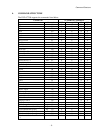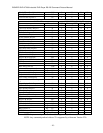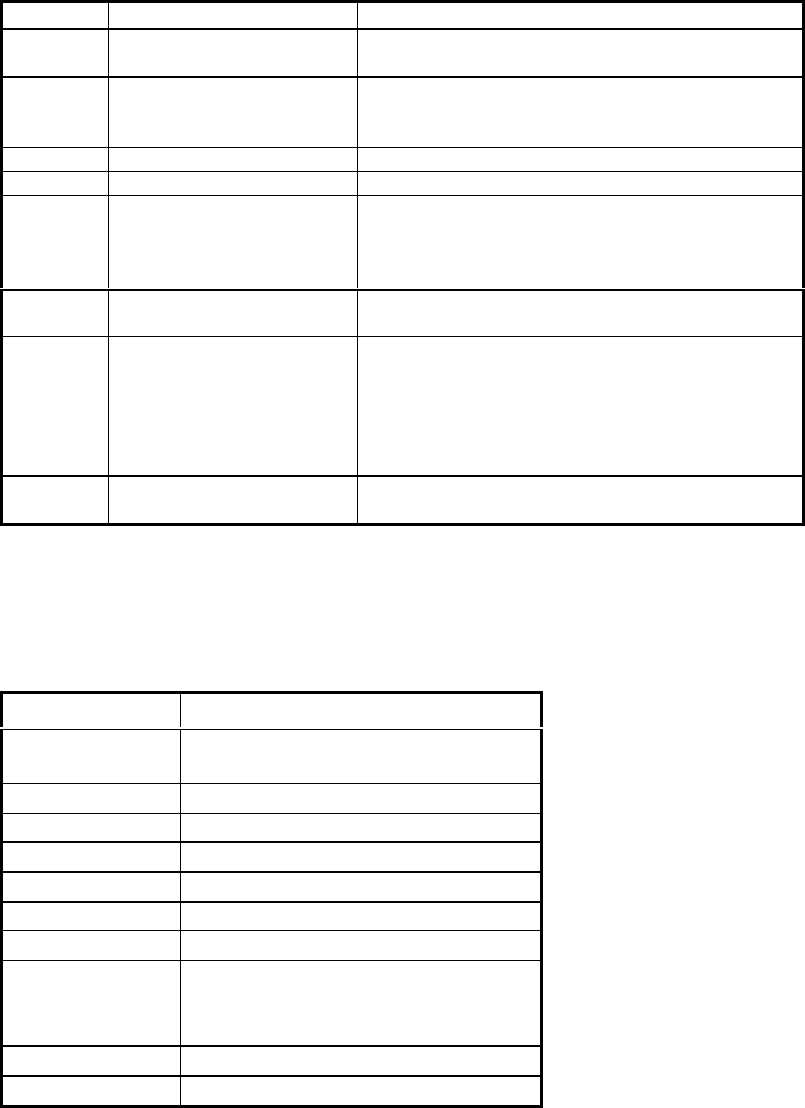
Computer Control
- 7 -
3.4 Error Messages
If an error occurs during a command execution, the player returns an error code.
The table below lists each code with a description of the error:
Code Message Description
E00 Communication error Communication Line Error due to framing error or
buffer overflow
E04 Feature not available Non-Usable Function has been tried – either the
command mnemonic is wrong or the command can
not be used in this mode
E06 Missing argument Correct parameter is not specified
E11 Disc does not exist There is no disc in the tray
E12 Search error Search address can not be found
Read error of Text File; (When the command (UU)
is executed)
E15 Picture stop Playback has been stopped by a picture stop code
while in the Auto Play mode
E16 Interrupt by other device The command(s) sent via the serial line were not
executed before commands were sent from the front
panel buttons and/or remote control unit
Forced end of the data transfer while Text File
sends to PC (When the command (UU) is executed)
E99 Panic Unrecoverable Error occurred – possible that a disc
cannot be loaded and/or playing can not continue
3.5 Initial Setting
The following table provides the default internal register and switch settings. Take
care to set each to the required parameters when creating an application program.
Register/Switch Setting at Power ON
Key Lock
2 : If set 2 at power OFF
0 : All other cases
Video Switch 1 : ON
Audio Switch 3 : Audio 1
Display Switch 0 : OFF
Address mode 1 : Time
Speed Parameter 30 : ½ Speed
CCR 3 : Mode 3
Register A 3 : Title/Chapter and Frame
Display (DVD)
Track/Time Display (CD, VCD)
Register B 0 : Normal Squelch
Register D 0 : CR